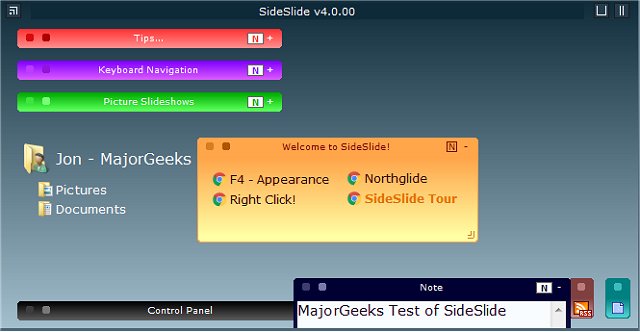SideSlide 6.00 has been released, offering users an advanced, portable, and highly configurable desktop extension designed to enhance productivity while keeping your workspace organized. This innovative tool provides an unobtrusive, dockable interface that can be skinned to match personal aesthetics. It helps maintain a clutter-free desktop by allowing for instant access to various elements, including shortcuts, notes, and multimedia presentations.
With features like dynamic containers and a fully operational keyboard launcher, SideSlide enables users to effectively manage and organize a wide array of information. It is user-friendly, keeping configuration files neatly contained in a single folder, and is completely free of adware, spyware, or bundled third-party software. Users can dock and hide the workspace along any screen edge, making it easy to access while maximizing screen real estate.
SideSlide also offers functionalities such as browsing RSS feeds, storing shortcuts to frequently used files and URLs, executing commands swiftly, and setting reminders. The customization options allow users to highlight the tools and information they use most frequently, thus tailoring the workspace to their specific needs.
In summary, SideSlide is a powerful tool for anyone looking to enhance their desktop experience by keeping it organized and efficient. Its extensive features cater to a wide range of user preferences, making it an indispensable utility for managing digital life.
To further enhance your Windows experience, consider exploring related functionalities such as customizing your desktop background, adjusting color schemes for the taskbar and action center, modifying text sizes for title bars, and incorporating emojis into your communications. These options can significantly enrich your overall user experience on Windows 10 or 11
With features like dynamic containers and a fully operational keyboard launcher, SideSlide enables users to effectively manage and organize a wide array of information. It is user-friendly, keeping configuration files neatly contained in a single folder, and is completely free of adware, spyware, or bundled third-party software. Users can dock and hide the workspace along any screen edge, making it easy to access while maximizing screen real estate.
SideSlide also offers functionalities such as browsing RSS feeds, storing shortcuts to frequently used files and URLs, executing commands swiftly, and setting reminders. The customization options allow users to highlight the tools and information they use most frequently, thus tailoring the workspace to their specific needs.
In summary, SideSlide is a powerful tool for anyone looking to enhance their desktop experience by keeping it organized and efficient. Its extensive features cater to a wide range of user preferences, making it an indispensable utility for managing digital life.
To further enhance your Windows experience, consider exploring related functionalities such as customizing your desktop background, adjusting color schemes for the taskbar and action center, modifying text sizes for title bars, and incorporating emojis into your communications. These options can significantly enrich your overall user experience on Windows 10 or 11
SideSlide 6.00 released
SideSlide is an advanced, portable, unobtrusive, dockable, skinnable, instantly accessible, highly configurable Desktop Extension on Steroids.