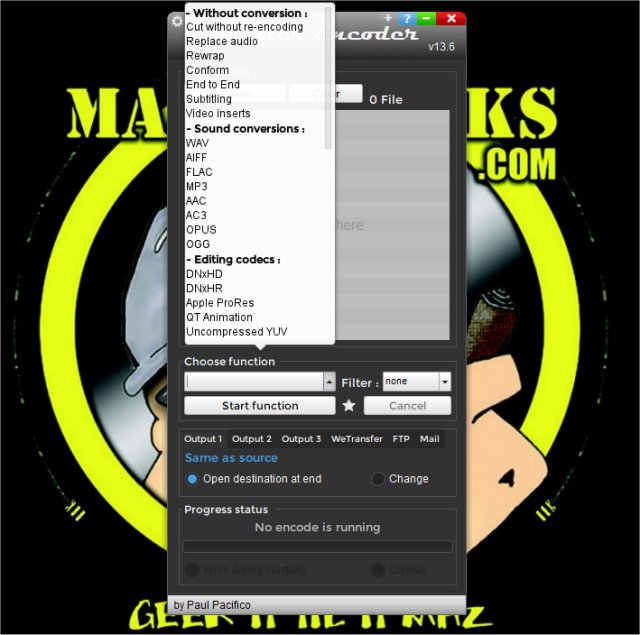Shutter Encoder has recently released its version 19.4, enhancing its capabilities for media manipulation. This versatile software allows users to fine-tune and crop images and videos, add logos, create detailed subtitles, and rename files in bulk, among other features.
The interface of Shutter Encoder is designed to appear minimalist, but it conceals a wealth of powerful tools for managing various data formats. Users can engage in batch processing, video editing, and customize output settings, making it suitable for both casual users and professionals. The application supports a wide range of audio and video codecs, ensuring compatibility across numerous file formats. Its tools encompass advanced editing options for image, video, and audio, as well as specialized functionalities for DVD creation and playback.
The user experience is enhanced by Shutter Encoder’s intuitive layout, which allows for easy navigation through its features. Common workflows are streamlined, enabling users to efficiently input media, apply edits, and export their final products. This structured approach caters to users of all experience levels, making it accessible for novices while still robust enough for seasoned professionals.
Shutter Encoder is not just a basic conversion tool; it provides advanced encoding options and detailed editing capabilities. Users can adjust audio levels, trim video clips, and apply filters to images, thus achieving their multimedia goals with ease and efficiency.
Key Features of Shutter Encoder:
- Editing without Conversion: Cut without re-encoding, replace audio, and rewrap files.
- Sound Conversions: Supports various formats including WAV, MP3, and AAC.
- Editing Codecs: Offers advanced codecs like DNxHD, Apple ProRes, and uncompressed YUV.
- Output Codecs: Includes options like H.264, H.265, and VP9.
- Image Creation: Supports JPEG formats and image burning.
- Archiving Codec: FFV1 codec for archiving needs.
- Analysis Tools: Loudness normalization, cut detection, and black detection for audio and video.
Shutter Encoder leverages numerous free open-source programs, including VLC, FFmpeg, and MediaInfo, to enhance its functionality. This rich toolkit and user-friendly interface make Shutter Encoder a reliable choice for anyone needing to work with multimedia files.
Extension:
In future updates, Shutter Encoder may consider integrating cloud-based features for easier sharing and collaboration, enhancing its appeal in an increasingly connected world. Incorporating AI-driven enhancements could also streamline editing processes, making it even more user-friendly for those looking to quickly refine their media content. Additionally, expanding its support for emerging formats and codecs could further solidify its position as a leading multimedia tool in the industry
The interface of Shutter Encoder is designed to appear minimalist, but it conceals a wealth of powerful tools for managing various data formats. Users can engage in batch processing, video editing, and customize output settings, making it suitable for both casual users and professionals. The application supports a wide range of audio and video codecs, ensuring compatibility across numerous file formats. Its tools encompass advanced editing options for image, video, and audio, as well as specialized functionalities for DVD creation and playback.
The user experience is enhanced by Shutter Encoder’s intuitive layout, which allows for easy navigation through its features. Common workflows are streamlined, enabling users to efficiently input media, apply edits, and export their final products. This structured approach caters to users of all experience levels, making it accessible for novices while still robust enough for seasoned professionals.
Shutter Encoder is not just a basic conversion tool; it provides advanced encoding options and detailed editing capabilities. Users can adjust audio levels, trim video clips, and apply filters to images, thus achieving their multimedia goals with ease and efficiency.
Key Features of Shutter Encoder:
- Editing without Conversion: Cut without re-encoding, replace audio, and rewrap files.
- Sound Conversions: Supports various formats including WAV, MP3, and AAC.
- Editing Codecs: Offers advanced codecs like DNxHD, Apple ProRes, and uncompressed YUV.
- Output Codecs: Includes options like H.264, H.265, and VP9.
- Image Creation: Supports JPEG formats and image burning.
- Archiving Codec: FFV1 codec for archiving needs.
- Analysis Tools: Loudness normalization, cut detection, and black detection for audio and video.
Shutter Encoder leverages numerous free open-source programs, including VLC, FFmpeg, and MediaInfo, to enhance its functionality. This rich toolkit and user-friendly interface make Shutter Encoder a reliable choice for anyone needing to work with multimedia files.
Extension:
In future updates, Shutter Encoder may consider integrating cloud-based features for easier sharing and collaboration, enhancing its appeal in an increasingly connected world. Incorporating AI-driven enhancements could also streamline editing processes, making it even more user-friendly for those looking to quickly refine their media content. Additionally, expanding its support for emerging formats and codecs could further solidify its position as a leading multimedia tool in the industry
Shutter Encoder 19.4 released
Shutter Encoder can fine-tune and crop images and video, add logos, provide detailed information, create subtitles, rename files in bulk, and more.