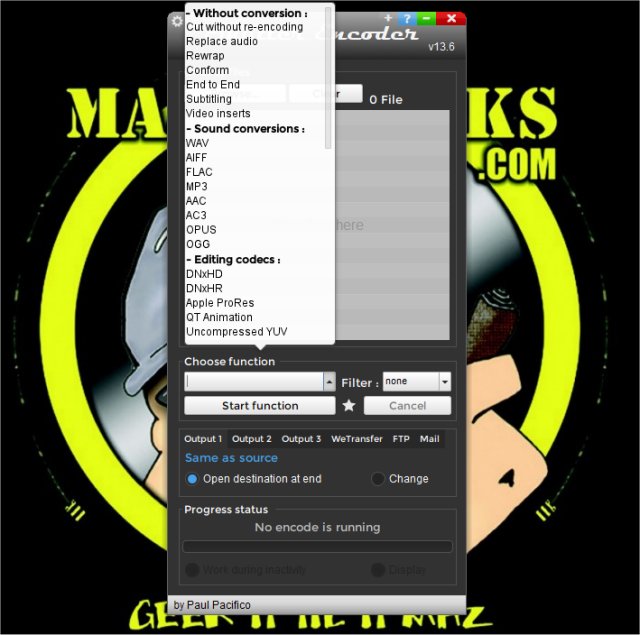Shutter Encoder has released version 19.1, an advanced multimedia management tool capable of fine-tuning and cropping images and videos, adding logos, generating subtitles, and facilitating bulk file renaming, among other features. While its interface may initially seem simple, a deeper exploration reveals a robust array of tools for handling diverse data formats. The application supports numerous audio and video codecs and includes advanced functionalities like batch processing and customizable output settings, making it suitable for both casual users and professionals.
The software provides a variety of audio and video editing tools, specialized software for DVD management, and compatibility with an extensive range of codecs. Each tool category is equipped with detailed options for customization, allowing for precision in media manipulation. The intuitive user interface enhances navigation, presenting functionalities in a clear and logical manner, which streamlines common workflows from media input to output.
Shutter Encoder’s versatility makes it beneficial for users of any skill level, from novices to seasoned professionals. It allows for straightforward media format conversions, ensuring compatibility across various platforms, while also supporting more complex operations such as advanced encoding and detailed editing tasks. Users can adjust audio levels, trim video clips, and apply filters to images effortlessly.
Key features include:
- Non-destructive editing options such as cutting without re-encoding, audio replacement, and subtitling.
- Support for various audio formats including WAV, MP3, and AAC.
- Output capabilities for popular codecs like H.264, H.265, and VP9.
- Tools for image creation in JPEG format and DVD/Blu-ray burning and ripping.
- Analytical tools for audio loudness and cut detection.
Shutter Encoder relies on numerous open-source programs for its functionality, including VLC, FFmpeg, and ExifTool, which enhances its capabilities and supports a wide range of media manipulation tasks. Overall, Shutter Encoder stands as a powerful and reliable choice for anyone needing to manage multimedia files effectively.
In extending the discussion, it's worth noting that the evolution of multimedia software like Shutter Encoder reflects the growing demand for user-friendly yet feature-rich tools in today’s digital landscape. As content creation becomes more prevalent, having an accessible platform that accommodates both basic and advanced editing needs is crucial. Shutter Encoder's commitment to continuous updates and feature enhancements positions it as a vital resource for anyone engaged in multimedia production, whether for personal projects or professional endeavors
The software provides a variety of audio and video editing tools, specialized software for DVD management, and compatibility with an extensive range of codecs. Each tool category is equipped with detailed options for customization, allowing for precision in media manipulation. The intuitive user interface enhances navigation, presenting functionalities in a clear and logical manner, which streamlines common workflows from media input to output.
Shutter Encoder’s versatility makes it beneficial for users of any skill level, from novices to seasoned professionals. It allows for straightforward media format conversions, ensuring compatibility across various platforms, while also supporting more complex operations such as advanced encoding and detailed editing tasks. Users can adjust audio levels, trim video clips, and apply filters to images effortlessly.
Key features include:
- Non-destructive editing options such as cutting without re-encoding, audio replacement, and subtitling.
- Support for various audio formats including WAV, MP3, and AAC.
- Output capabilities for popular codecs like H.264, H.265, and VP9.
- Tools for image creation in JPEG format and DVD/Blu-ray burning and ripping.
- Analytical tools for audio loudness and cut detection.
Shutter Encoder relies on numerous open-source programs for its functionality, including VLC, FFmpeg, and ExifTool, which enhances its capabilities and supports a wide range of media manipulation tasks. Overall, Shutter Encoder stands as a powerful and reliable choice for anyone needing to manage multimedia files effectively.
In extending the discussion, it's worth noting that the evolution of multimedia software like Shutter Encoder reflects the growing demand for user-friendly yet feature-rich tools in today’s digital landscape. As content creation becomes more prevalent, having an accessible platform that accommodates both basic and advanced editing needs is crucial. Shutter Encoder's commitment to continuous updates and feature enhancements positions it as a vital resource for anyone engaged in multimedia production, whether for personal projects or professional endeavors
Shutter Encoder 19.1 released
Shutter Encoder can fine-tune and crop images and video, add logos, provide detailed information, create subtitles, rename files in bulk, and more.