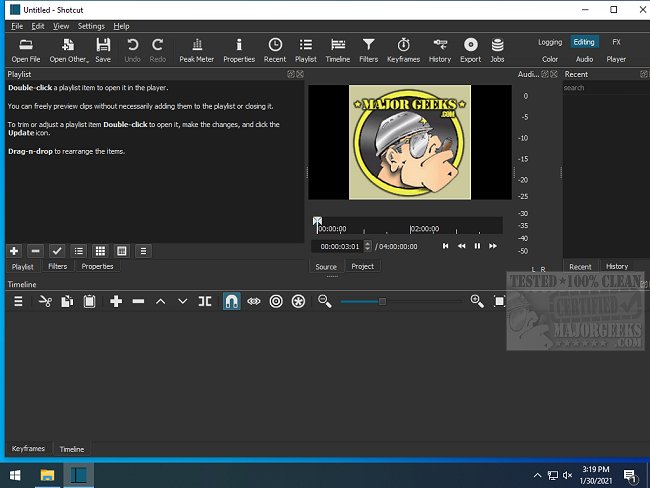Shotcut, the open-source, cross-platform video editor, has released version 25.08.16, continuing to solidify its reputation as a robust tool for video editing without the constraints of paywalls or watermarks. This free software offers an impressive range of features, making it a strong competitor even against paid editing programs.
Why Choose Shotcut?
Shotcut distinguishes itself from other video editing software by prioritizing editing capabilities over flashy templates and intros. Its integration with FFmpeg allows users to work with an extensive array of formats, from standard MP4s to high-resolution 4K footage. The user-friendly drag-and-drop timeline facilitates seamless editing, enabling users to focus on enhancing their videos efficiently.
The software boasts essential tools such as filters, transitions, and keyframe animations, as well as advanced audio options, including equalization and compression. GPU acceleration enhances the editing experience, providing smoother previews and quicker exports, especially when dealing with larger files.
Shotcut is ideal for transforming casual video clips—like family gatherings or memorable events—into polished final products. Users can add transitions, captions, background music, and even slow-motion effects to capture those unforgettable moments. This versatility makes it suitable for vlogs, tutorials, and gaming highlight reels, catering to a wide range of creative needs.
Key Features of Shotcut:
- Multi-Format Timeline: Supports mixing various resolutions and frame rates within a single project.
- Screen, Webcam & Audio Capture (Linux Only): Allows recording from multiple sources.
- Network Stream Playback: Compatible with various streaming protocols.
- Audio Management: Tools for signal level monitoring, volume control, and scrubbing.
- Customizable UI: Offers flexibility with dockable panels for a tailored workspace.
- Encoding & Transcoding: Handles multiple formats through FFmpeg/libav.
Pros and Cons:
Pros:
- Completely free with no hidden costs
- Supports nearly all video and audio formats
- Advanced features such as keyframes and chroma key
- Cross-platform compatibility (Windows, Mac, Linux)
Cons:
- Dated user interface compared to premium options
- Steeper learning curve for newcomers
- Potential quirks when rearranging interface elements
Conclusion:
Shotcut may not appeal to everyone, but for those willing to navigate its learning curve, it offers a powerful suite of editing tools at no cost. Whether you're looking to edit family videos or kickstart a YouTube channel, Shotcut provides the flexibility and features needed to bring your creative vision to life. While it may have some rough edges, it remains a formidable choice for budget-conscious editors seeking extensive capabilities without financial constraints.
Looking Ahead:
As Shotcut continues to evolve, future updates may address its interface issues and learning curve while introducing new features that enhance user experience. This ongoing development promises to keep Shotcut relevant in the competitive landscape of video editing software
Why Choose Shotcut?
Shotcut distinguishes itself from other video editing software by prioritizing editing capabilities over flashy templates and intros. Its integration with FFmpeg allows users to work with an extensive array of formats, from standard MP4s to high-resolution 4K footage. The user-friendly drag-and-drop timeline facilitates seamless editing, enabling users to focus on enhancing their videos efficiently.
The software boasts essential tools such as filters, transitions, and keyframe animations, as well as advanced audio options, including equalization and compression. GPU acceleration enhances the editing experience, providing smoother previews and quicker exports, especially when dealing with larger files.
Shotcut is ideal for transforming casual video clips—like family gatherings or memorable events—into polished final products. Users can add transitions, captions, background music, and even slow-motion effects to capture those unforgettable moments. This versatility makes it suitable for vlogs, tutorials, and gaming highlight reels, catering to a wide range of creative needs.
Key Features of Shotcut:
- Multi-Format Timeline: Supports mixing various resolutions and frame rates within a single project.
- Screen, Webcam & Audio Capture (Linux Only): Allows recording from multiple sources.
- Network Stream Playback: Compatible with various streaming protocols.
- Audio Management: Tools for signal level monitoring, volume control, and scrubbing.
- Customizable UI: Offers flexibility with dockable panels for a tailored workspace.
- Encoding & Transcoding: Handles multiple formats through FFmpeg/libav.
Pros and Cons:
Pros:
- Completely free with no hidden costs
- Supports nearly all video and audio formats
- Advanced features such as keyframes and chroma key
- Cross-platform compatibility (Windows, Mac, Linux)
Cons:
- Dated user interface compared to premium options
- Steeper learning curve for newcomers
- Potential quirks when rearranging interface elements
Conclusion:
Shotcut may not appeal to everyone, but for those willing to navigate its learning curve, it offers a powerful suite of editing tools at no cost. Whether you're looking to edit family videos or kickstart a YouTube channel, Shotcut provides the flexibility and features needed to bring your creative vision to life. While it may have some rough edges, it remains a formidable choice for budget-conscious editors seeking extensive capabilities without financial constraints.
Looking Ahead:
As Shotcut continues to evolve, future updates may address its interface issues and learning curve while introducing new features that enhance user experience. This ongoing development promises to keep Shotcut relevant in the competitive landscape of video editing software
Shotcut 25.08.16 released
Shotcut is an Open Source, cross-platform video editor capable of converting and editing video files in various formats.