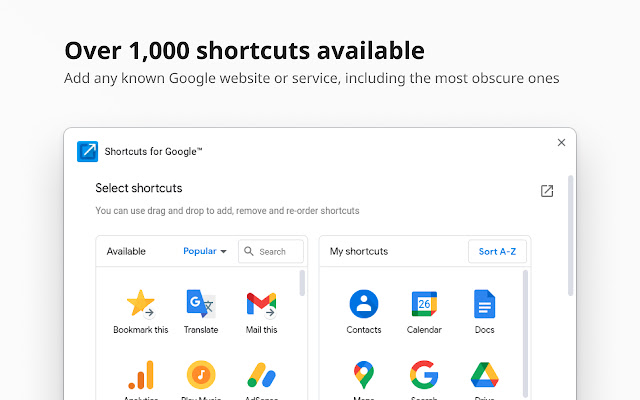The recently released version 29.10.0 of the "Shortcuts for Google" Chrome extension enhances the browsing experience by offering users a convenient way to access over 1000 Google services through a compact popup menu. This extension displays buttons for various Google applications, such as Gmail, Google Drive, Google Keep, Google Maps, Google Calendar, and many others, allowing users to navigate to their desired service with just two clicks from the browser's address bar.
Key features of the "Shortcuts for Google" extension include:
- A diverse collection of more than 1000 Google shortcuts that are regularly updated.
- Support for three different icon sizes (16, 32, and 64 pixels) to suit user preferences.
- The ability to add custom URL buttons, such as linking to social media like Facebook.
- Options to rename services for a personalized experience.
- Integration functionalities, like "Gmail this!" or "Map this!", for enhanced usability.
In addition to these features, the extension is designed to streamline the user experience, making it easier to access essential Google services quickly. This can be particularly beneficial for users who frequently use multiple Google applications, as it minimizes the time spent navigating through tabs or bookmarks.
Furthermore, users can explore tutorials and guides related to Google services, such as signing into Google Sites without Chrome, downloading Google account data, finding public restrooms via Google Maps, and managing Google search history privacy.
As technology continues to evolve, tools like "Shortcuts for Google" play a crucial role in simplifying user interactions with web services, ultimately improving productivity and efficiency in daily tasks
Key features of the "Shortcuts for Google" extension include:
- A diverse collection of more than 1000 Google shortcuts that are regularly updated.
- Support for three different icon sizes (16, 32, and 64 pixels) to suit user preferences.
- The ability to add custom URL buttons, such as linking to social media like Facebook.
- Options to rename services for a personalized experience.
- Integration functionalities, like "Gmail this!" or "Map this!", for enhanced usability.
In addition to these features, the extension is designed to streamline the user experience, making it easier to access essential Google services quickly. This can be particularly beneficial for users who frequently use multiple Google applications, as it minimizes the time spent navigating through tabs or bookmarks.
Furthermore, users can explore tutorials and guides related to Google services, such as signing into Google Sites without Chrome, downloading Google account data, finding public restrooms via Google Maps, and managing Google search history privacy.
As technology continues to evolve, tools like "Shortcuts for Google" play a crucial role in simplifying user interactions with web services, ultimately improving productivity and efficiency in daily tasks
Shortcuts for Google 29.10.0 released
Shortcuts for Google is a Chrome extension that allows you to choose from 1000+ Google shortcuts to show up as buttons in a space-saving popup.