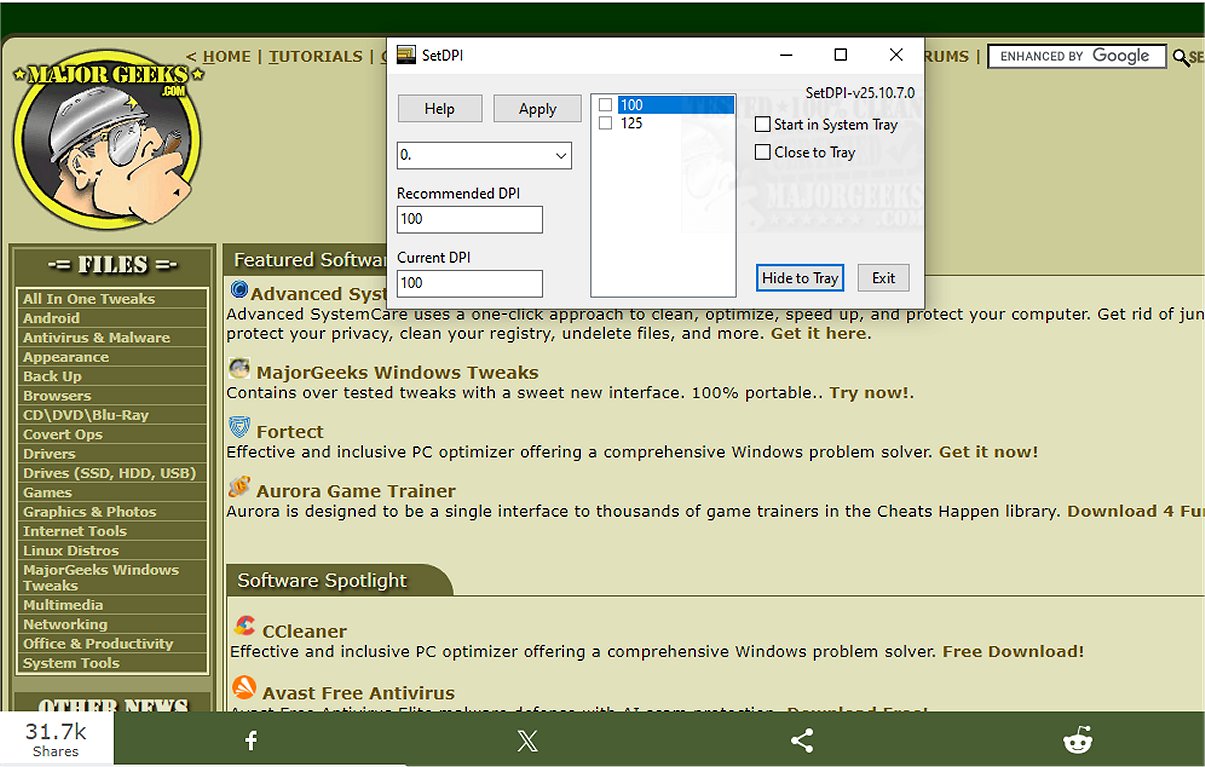SetDPI 25.10.7.0 has been released, offering users an efficient way to adjust their system's DPI (dots per inch) scaling settings with ease. This utility is especially useful for individuals who frequently switch between different display resolutions or screen sizes, enabling them to customize text and image clarity across various applications seamlessly.
SetDPI significantly enhances the visual experience by ensuring that interface elements are appropriately sized, which helps reduce eye strain and improves overall usability. Whether users have a high-resolution monitor or a standard display, SetDPI simplifies the management of DPI settings, making it a valuable tool for both casual users and professionals looking to optimize their display performance.
The latest version of SetDPI is designed to provide a nearly effortless method for adjusting DPI settings, making it an essential tool for those who regularly fine-tune their display preferences. This simplicity not only enhances user experience but also streamlines workflow efficiency.
In addition to its core functions, there are resources available, such as video tutorials on how to change DPI scaling settings in Windows 10 or 11 and how to address issues with blurry apps. Overall, SetDPI stands out as an indispensable utility for anyone looking to enhance their visual interface experience.
Looking ahead, future updates to SetDPI may include additional features such as more customizable profiles for different applications, enhanced compatibility with a wider range of operating systems, and further refinements to improve user interface interactions. This could position SetDPI as the go-to solution for users seeking the utmost control over their display settings
SetDPI significantly enhances the visual experience by ensuring that interface elements are appropriately sized, which helps reduce eye strain and improves overall usability. Whether users have a high-resolution monitor or a standard display, SetDPI simplifies the management of DPI settings, making it a valuable tool for both casual users and professionals looking to optimize their display performance.
The latest version of SetDPI is designed to provide a nearly effortless method for adjusting DPI settings, making it an essential tool for those who regularly fine-tune their display preferences. This simplicity not only enhances user experience but also streamlines workflow efficiency.
In addition to its core functions, there are resources available, such as video tutorials on how to change DPI scaling settings in Windows 10 or 11 and how to address issues with blurry apps. Overall, SetDPI stands out as an indispensable utility for anyone looking to enhance their visual interface experience.
Looking ahead, future updates to SetDPI may include additional features such as more customizable profiles for different applications, enhanced compatibility with a wider range of operating systems, and further refinements to improve user interface interactions. This could position SetDPI as the go-to solution for users seeking the utmost control over their display settings
SetDPI 25.10.7.0 released
SSetDPI enables you to quickly and efficiently adjust the system's DPI (dots per inch) scaling settings through a straightforward process.