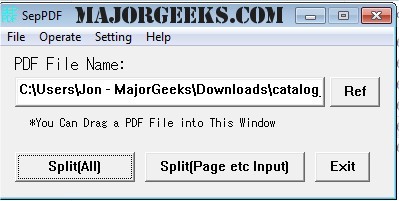SepPDF 3.89 has been released, bringing enhanced functionality for users needing to split multi-page PDF files into individual pages. This portable tool provides an intuitive interface that allows users to either split all pages at once or to specify a custom range of pages for extraction. Users can choose between two options: "Split (All)", which automatically saves each page into a designated folder, and "Split (Page/Input)", which offers the flexibility to select specific pages and choose the output folder manually.
The efficiency of SepPDF makes it particularly useful for separating unnecessary content, such as cover pages or other non-essential information, from vital documents. This can be beneficial for organizing important files or preparing documents for sharing.
In addition to its primary function, SepPDF may also be complemented by various other tools and resources related to PDF management, such as guides on creating PDFs in Windows, enabling two-page views in Google Chrome, or configuring Microsoft Edge to download PDFs instead of opening them.
Overall, SepPDF 3.89 stands out as an essential tool for anyone who frequently works with PDF documents, streamlining the process of file management and organization. Further updates and features could be anticipated in future versions to enhance user experience and expand capabilities
The efficiency of SepPDF makes it particularly useful for separating unnecessary content, such as cover pages or other non-essential information, from vital documents. This can be beneficial for organizing important files or preparing documents for sharing.
In addition to its primary function, SepPDF may also be complemented by various other tools and resources related to PDF management, such as guides on creating PDFs in Windows, enabling two-page views in Google Chrome, or configuring Microsoft Edge to download PDFs instead of opening them.
Overall, SepPDF 3.89 stands out as an essential tool for anyone who frequently works with PDF documents, streamlining the process of file management and organization. Further updates and features could be anticipated in future versions to enhance user experience and expand capabilities
SepPDF 3.89 released
SepPDF allows you to split a multi-page PDF file into single, easy-to-manage files for each page.