Secret PDF allows you to encrypt a PDF document with AES encryption and random algorithm technology that requires a key to open.
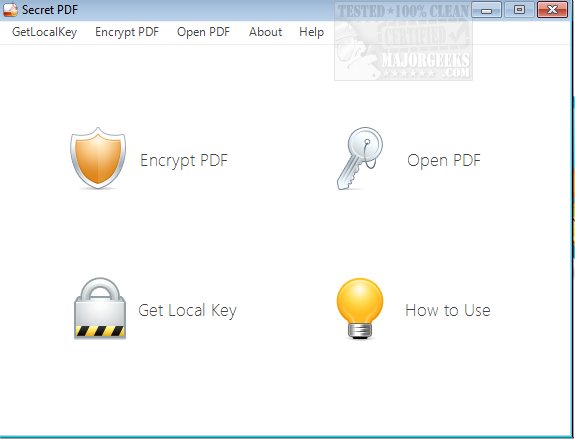
Download
Secret PDF allows you to encrypt a PDF document with AES encryption and random algorithm technology that requires a key to open.
The process is relatively simple to achieve. The interface is equally simple with all options readily visible upon opening. The steps to operate Secret PDF are as follows; first, you will generate a local key, this is used when a reader requests to open your PDF document, the user should generate a local key from his/her computer before being authorized. This local key is the identification of the device. Only this computer can open and access the PDF document. Second, once you have received the local key from the user, you should start authorization process, which will encrypt your document. You will be prompted to produce a new AES protected key which will be exported to a new .txt file in the location of your choosing. Third and last, open the Encrypted PDF - the owner of the PDF will need to provide the new key to the recipient. The recipient should use the built-in PDF viewer included in the program to view the document. Click the Open PDF button and enter the key and then select the PDF to open.
Keep in mind, which took us second to figure out during testing that while using Secret PDF the recipient cannot open the PDF using owners' key directly and they will not be able to edit, copy, or print the encrypted PDF. Also, the encrypted PDF document will not be permitted to be opened in unauthorized devices - only the owners' key can be used to open the authorized PDF document. All in all a neat little security app for protecting personal or sensitive PDF documents.
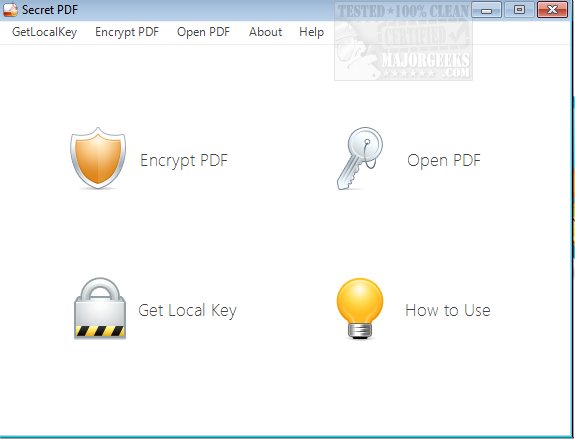
Download

