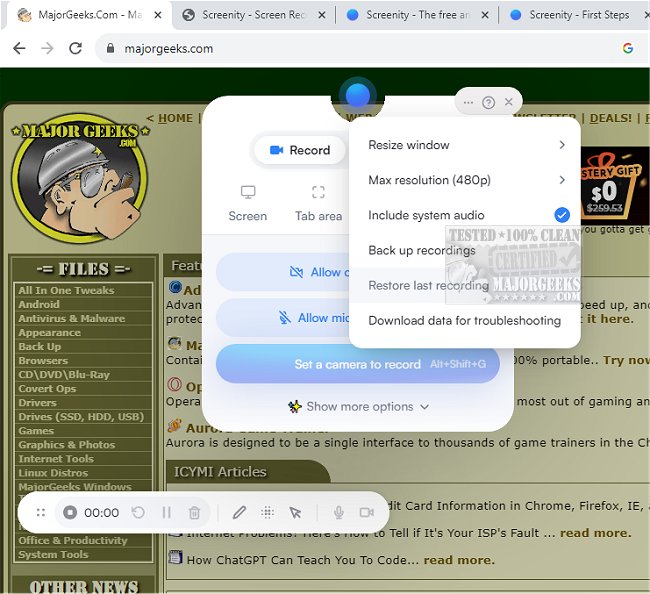Screenity for Chrome has released version 4.0.1, enhancing its functionality as a user-friendly screen recording extension that offers an unlimited recording experience. This tool allows users to capture high-quality videos of their screens, complete with audio, while also providing options for annotations and highlights to enrich the content. Its intuitive interface and customizable settings make it an ideal choice for creating various video formats, such as tutorials, presentations, and demos, without the need for user sign-in.
One of the standout features of Screenity is its focus on privacy, making it a reliable option for users who prioritize data security. It can record numerous formats, including entire tabs, specific areas, desktop applications, and camera feeds, while also enabling users to capture audio from their microphone or internal system sounds. Additional capabilities include a push-to-talk feature, on-screen annotations (like drawing, text, arrows, shapes), and the use of AI-powered camera backgrounds or blurring effects to enhance the final product.
Screenity provides seamless zoom functionality for detailed focus on specific areas, along with tools for blurring sensitive information to maintain privacy. The extension boasts a comprehensive editing suite, allowing users to cut, trim, or crop recordings, and add or remove audio tracks. Features such as click highlighting and spotlight mode further enhance the viewing experience.
Moreover, users can set alarms to automatically stop recordings, export their videos in various formats (mp4, gif, WebM), or save directly to Google Drive for easy sharing. Customization options include countdown timers and user interface adjustments, ensuring a flexible recording experience. With Screenity for Chrome, users can create unlimited videos without any time constraints, provided they grant the necessary permissions for microphone and camera access.
In conclusion, Screenity for Chrome is a robust and versatile screen recording tool that caters to a wide range of users, from educators to professionals. Its continuous updates and features make it a valuable asset for anyone looking to produce high-quality video content efficiently. As technology and user needs evolve, future updates could further enhance collaborative features and integrate more AI-driven functionalities to streamline the recording process
One of the standout features of Screenity is its focus on privacy, making it a reliable option for users who prioritize data security. It can record numerous formats, including entire tabs, specific areas, desktop applications, and camera feeds, while also enabling users to capture audio from their microphone or internal system sounds. Additional capabilities include a push-to-talk feature, on-screen annotations (like drawing, text, arrows, shapes), and the use of AI-powered camera backgrounds or blurring effects to enhance the final product.
Screenity provides seamless zoom functionality for detailed focus on specific areas, along with tools for blurring sensitive information to maintain privacy. The extension boasts a comprehensive editing suite, allowing users to cut, trim, or crop recordings, and add or remove audio tracks. Features such as click highlighting and spotlight mode further enhance the viewing experience.
Moreover, users can set alarms to automatically stop recordings, export their videos in various formats (mp4, gif, WebM), or save directly to Google Drive for easy sharing. Customization options include countdown timers and user interface adjustments, ensuring a flexible recording experience. With Screenity for Chrome, users can create unlimited videos without any time constraints, provided they grant the necessary permissions for microphone and camera access.
In conclusion, Screenity for Chrome is a robust and versatile screen recording tool that caters to a wide range of users, from educators to professionals. Its continuous updates and features make it a valuable asset for anyone looking to produce high-quality video content efficiently. As technology and user needs evolve, future updates could further enhance collaborative features and integrate more AI-driven functionalities to streamline the recording process
Screenity for Chrome 4.0.1 released
Screenity for Chrome is a user-friendly screen recording extension designed to provide a seamless and unlimited recording experience.