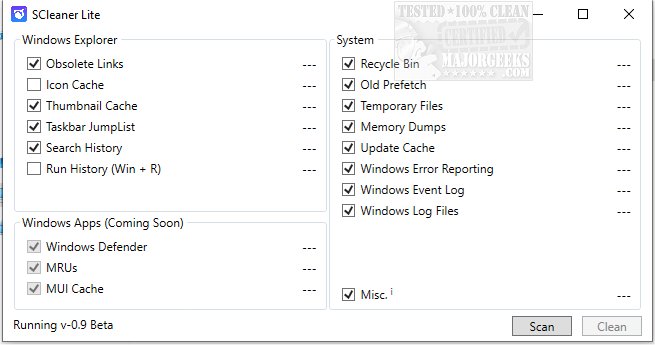SCleaner is a portable app that allows simplified cleaning of your machine.
SCleaner is a portable app that allows simplified cleaning of your machine.
SCleaner is displayed through a single-window interface that provides preselected areas for cleaning to help you keep your machine clean and optimized in as little as two clicks. The interface is broken down into three sections; the most prominent is Must Clean. Here are the areas that tend to provide the most effective cleaning and optimization bang for the buck, like Obsolete links & Shortcuts, Windows Event Log, etc. Selections are made via a checkmark. You can also clean up the items in the 'Also Be Cleaned' section, including Recycle Bin items, Old Prefetch, etc. Once your selections have been made, you hit scan. SCleaner then displays the total items and size for those areas. Last step. Hit Clean.
SCleaner is straightforward to use and doesn't contain numerous selection items making it an excellent tool for the novice user. Still, it does enough that even a more experienced user can benefit since it is quick and portable.
Similar:
Best Drive Cleaner? CCleaner VS Wise Disk Cleaner VS PrivaZer
How to Use Storage Sense to Delete Junk Files in Windows 10 Automatically
How to Securely Delete Files in Windows 10 With PowerShell and Cipher
How to Back up or Restore the Windows Registry
Download