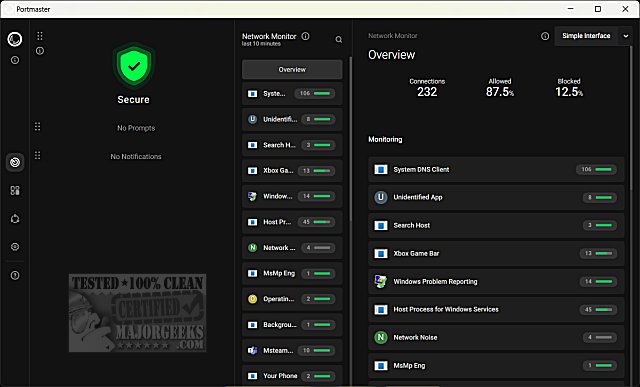The Safing Portmaster 2.0.26 has been released, offering users an open-source solution to regain control over their computer's network connections. This application is designed for quick setup, enabling users to adjust default settings efficiently, including features such as tracker blocking and Secure DNS. After the initial configuration, users can access an overview of their network security and monitoring, although some navigation shortcuts may not be functional yet due to their alpha status.
Upon clicking any specific connection, users can view detailed information including the number of connections, their destinations, countries involved, and which connections are allowed or blocked. Additionally, Portmaster provides a connection history for better management.
For users seeking advanced network management, Portmaster serves as a valuable tool, similar in function to Windows Defender Firewall, offering insights into connection management and security. Users can further explore options to allow or block programs within their firewall settings in Windows 10 and 11, ensuring a comprehensive approach to network protection.
As the development of Portmaster continues, future updates are expected to enhance its functionality and user experience, solidifying its position as an essential application for network management and security
Upon clicking any specific connection, users can view detailed information including the number of connections, their destinations, countries involved, and which connections are allowed or blocked. Additionally, Portmaster provides a connection history for better management.
For users seeking advanced network management, Portmaster serves as a valuable tool, similar in function to Windows Defender Firewall, offering insights into connection management and security. Users can further explore options to allow or block programs within their firewall settings in Windows 10 and 11, ensuring a comprehensive approach to network protection.
As the development of Portmaster continues, future updates are expected to enhance its functionality and user experience, solidifying its position as an essential application for network management and security
Safing Portmaster 2.0.26 released
Portmaster is a free and Open Source application that puts you back in charge of your computer's network connections.