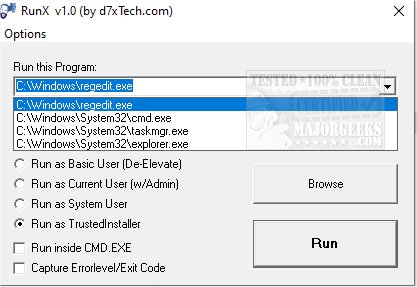RunX can launch any process with System Account or TrustedInstaller account privileges bypassing file system and registry permissions.
RunX can launch any process with System Account or TrustedInstaller account privileges bypassing file system and registry permissions.
It can also optionally pass command line arguments to that app without opening an administrative console window and navigating to the appropriate path first. It is also capable of capturing/displaying the app’s exit code.
RunX Usage is simple, drag n' drop an executable into RunX.exe, or launch it normally and browse/type in the path to an executable. For scripting purposes, when you need your script to wait on the process, you are running to terminate, and/or when you or your script needs to know the process exit code via %errorlevel% output.
Either RunX or RunXcmd (depending on your needs) is a suitable replacement for ETS (Elevate To System), which is an older and slower implementation with some limitations that RunX does not have, such as not being able to run from a network drive, in addition to not having the capability of creating processes with TrustedInstaller privileges.
Similar:
5 Ways to Open Registry Editor in Windows
How to Back up or Restore the Windows Registry
Download