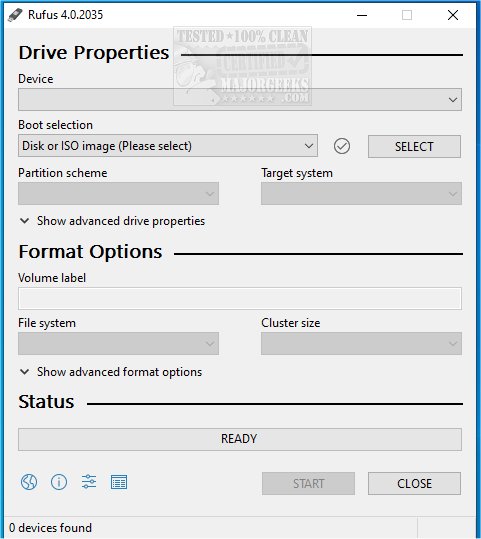Rufus has recently released its 4.8 Beta and 4.7 versions, enhancing its functionality as a lightweight, open-source utility designed for quickly formatting and creating bootable USB flash drives. This tool is particularly useful for tasks such as installing operating systems, running diagnostics, or flashing firmware. The latest update includes integration with Fido, allowing users to download Windows 10 and 8.1 ISOs directly from Microsoft servers, which streamlines the process even further.
Rufus stands out as an essential tool for anyone working with ISO files or needing to set up bootable USB drives. It is highly regarded for its impressive speed, support for various file formats, and compatibility with both BIOS and UEFI systems. Some of the key features of Rufus include:
- Easy Creation of Bootable USBs: Ideal for installing Windows, Linux, and other operating systems.
- Portability and Lightweight: No installation is necessary; the tool runs instantly.
- Fast Performance: Rufus is notably quicker than many similar utilities.
- Free and Open Source: Users can enjoy a reliable tool without ads or unnecessary bloat.
Rufus is particularly beneficial in scenarios such as creating installation drives for OSes, developing rescue disks for system recovery, flashing firmware, and running live operating systems. However, it is worth noting that Rufus is optimized for single OS installations on individual USB drives. Users looking for a solution to manage multiple operating systems on one USB drive might consider alternatives like Ventoy.
The tool also offers additional features such as support for various ISO types, persistent storage for Linux users, advanced partition options for MBR and GPT schemes, Secure Boot and TPM bypass capabilities for installing Windows 11 on unsupported hardware, and automatic bad block detection to ensure data reliability. For advanced users, command-line support allows for automation and scripting.
However, users should be aware of a few important considerations when using Rufus: all data on the USB drive will be erased during the process, it is only compatible with Windows (making it unsuitable for Mac users), and some ISOs may require extra steps or configurations. Lastly, choosing the correct partition scheme (GPT for UEFI and MBR for BIOS) is essential for ensuring compatibility.
In conclusion, Rufus is highly recommended as a top-notch tool for creating bootable USB drives, earning a spot on the "Ultimate 25 for 2025" list. Its lightweight nature, speed, and robust feature set make it an indispensable resource for anyone involved in OS installations or system recovery. Download Rufus today to simplify your bootable USB creation process!
For those interested in optimizing their USB drives further or exploring the best Linux distributions for Windows users, additional resources are available online
Rufus stands out as an essential tool for anyone working with ISO files or needing to set up bootable USB drives. It is highly regarded for its impressive speed, support for various file formats, and compatibility with both BIOS and UEFI systems. Some of the key features of Rufus include:
- Easy Creation of Bootable USBs: Ideal for installing Windows, Linux, and other operating systems.
- Portability and Lightweight: No installation is necessary; the tool runs instantly.
- Fast Performance: Rufus is notably quicker than many similar utilities.
- Free and Open Source: Users can enjoy a reliable tool without ads or unnecessary bloat.
Rufus is particularly beneficial in scenarios such as creating installation drives for OSes, developing rescue disks for system recovery, flashing firmware, and running live operating systems. However, it is worth noting that Rufus is optimized for single OS installations on individual USB drives. Users looking for a solution to manage multiple operating systems on one USB drive might consider alternatives like Ventoy.
The tool also offers additional features such as support for various ISO types, persistent storage for Linux users, advanced partition options for MBR and GPT schemes, Secure Boot and TPM bypass capabilities for installing Windows 11 on unsupported hardware, and automatic bad block detection to ensure data reliability. For advanced users, command-line support allows for automation and scripting.
However, users should be aware of a few important considerations when using Rufus: all data on the USB drive will be erased during the process, it is only compatible with Windows (making it unsuitable for Mac users), and some ISOs may require extra steps or configurations. Lastly, choosing the correct partition scheme (GPT for UEFI and MBR for BIOS) is essential for ensuring compatibility.
In conclusion, Rufus is highly recommended as a top-notch tool for creating bootable USB drives, earning a spot on the "Ultimate 25 for 2025" list. Its lightweight nature, speed, and robust feature set make it an indispensable resource for anyone involved in OS installations or system recovery. Download Rufus today to simplify your bootable USB creation process!
For those interested in optimizing their USB drives further or exploring the best Linux distributions for Windows users, additional resources are available online
Rufus 4.8 Beta / 4.7 released
Rufus is a small Open Source utility that helps quickly format and creates bootable USB flash drives, such as USB keys/pen drives, memory sticks, etc. Rufus is now integrated with Fido to download Windows 10 and 8.1 ISOs from Microsoft servers. Video guide available.