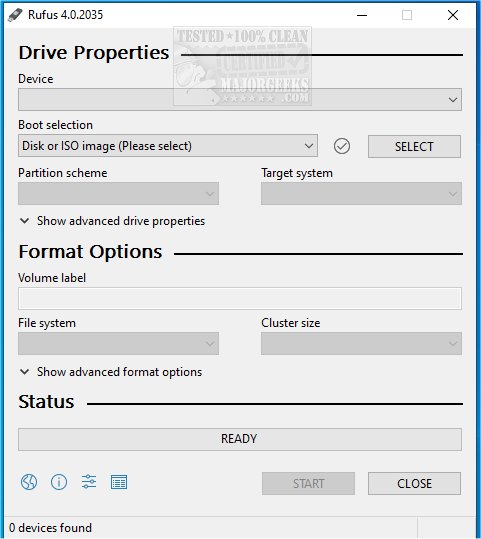Rufus is a small Open Source utility that helps quickly format and creates bootable USB flash drives, such as USB keys/pen drives, memory sticks, etc. Rufus is now integrated with Fido to download Windows 10 and 8.1 ISOs from Microsoft servers. Video guide available.
Rufus is a small Open Source utility that helps format quickly and creates bootable USB flash drives, such as USB keys/pen drives, memory sticks, etc. Rufus is now integrated with Fido to download Windows 10 and 8.1 ISOs from Microsoft servers. Video guide available.
It can be handy to create USB installation media from bootable ISOs (Windows, Linux, UEFI, etc. If you need to work on a system without an operating system, you need to flash a BIOS or other firmware from DOS or run a low-level utility. It will also record all activity, which can then be saved to a LOG file.
Rufus comes in a user-friendly interface that most users will find quite like that of the Windows Format panel. It allows fast selection of the desired device, partition scheme, and the particular system type, file system type (exFAT, FAT32, NTFS, UDF), the cluster size, as well as the new volume label. From the drop-down menu, connected devices are detected and selected easily.
Rufus is tiny but powerful and one of the most popular tools in its respective category and ensures straightforward formatting and bootable USB drive creation.
Similar:
The 11 Best Linux Distributions for Windows Users
How to Optimize USB Drives for Better Performance
What Is an SS USB Port?
Download