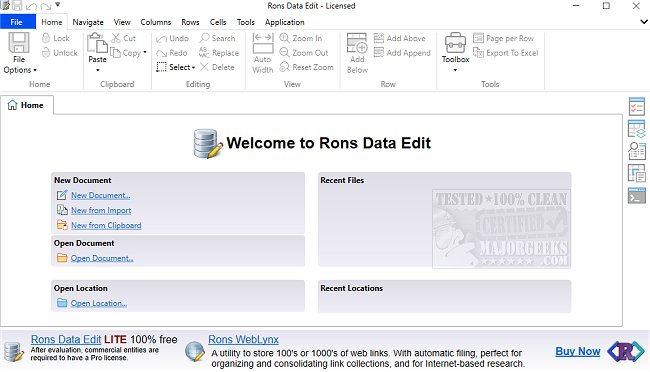Rons Data Gear gives you two apps that work in chorus to handle any CSV or tabular data workloads.
Rons Data Gear gives you two apps that work in chorus to handle any CSV or tabular data workloads.
You are provided with Rons Data Edit and Rons Data Stream within this suite. They can be used together or separately to handle any amount of data.
Rons Data Edit is a modern CSV editor capable of editing, cleaning, and converting any type of CSV file. Rons Data Stream will help to automate data processing eliminating manual editing.
Rons Data Edit Features:
Delimiter Auto Detect. Separators can be configured to align with file extensions.
Import Wizard with preview for any separated format from a file or the clipboard.
Full-text encoding supported: Utf-7, Utf-8, Utf-16 and Utf-32, with automatic detection.
Line break format is automatically detected and changeable.
Tabbed Document Layout.
Location panel for easy browsing and opening of files.
Search and execute commands - configure their keyboard shortcuts.
Side and activity panels to maintain focus.
Zoom.
Rons Data Stream Features:
Jobs: set up of data sources, formats, and destinations
Jobs files can be stored with the data (if the data is in a directory), or separately if needed, and run at the click of a button or from the command line.
Cleaners: set up cleaning rules to process data
One or more Cleaners can be created, named, saved, and re-used with multiple Jobs as often as needed.
Rules: the list of operations to perform on the data
Numerous columns, rows, and cell operations are combined easily within the cleaner. See List of Rules below.
Loads data from multiple available sources
See Source and Destination Information below.
Outputs to multiple formats
Source and destination formats can be configured for simple file conversion. See Source and Destination Information below.
Quick Job
An alternative window for quickly setting up a cleaning Job. The Quick Job can even be saved as a full Job.
Preview Screen
Essential for building cleaning tasks. A clear comparison of the original data with the processed one.
Log files Output
Essential for finding errors on large files.
Full control over text format
Full-text encoding supported: Utf-7, Utf-8, Utf-16, and Utf-32 (both big-endian and little-endian), with automatic detection.
Similar:
Best Drive Cleaner? CCleaner VS Wise Disk Cleaner VS PrivaZer
How to Use Storage Sense to Delete Junk Files in Windows 10 Automatically
How to Delete the Windows.old Folder from Windows 10 & 11
What Is the $SysReset Folder and Can I Delete It in Windows 10/11?
Download