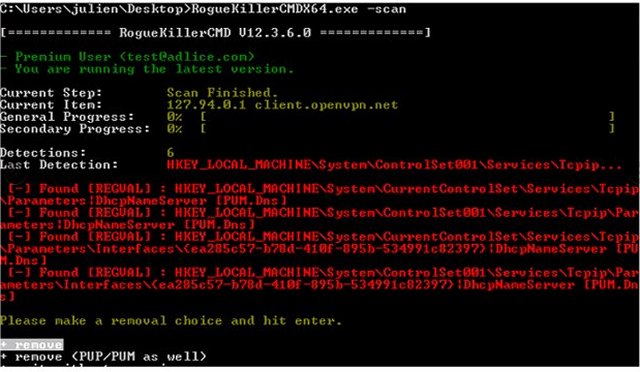RogueKillerCMD 5.2.0.0 has been released, offering a command-line interface for the widely used RogueKiller malware removal tool, specifically designed for 32-bit systems. This tool is particularly effective at detecting and eliminating a diverse array of both known and unknown malware, even in scenarios where graphical user interfaces are unavailable, such as in safe mode. Its advanced capabilities make it especially valuable for tackling resistant infections and ensuring the operating system's integrity without conflicting with existing antivirus software.
While RogueKillerCMD is widely regarded as a powerful solution for eradicating stubborn malware, it is essential to approach its use with caution. Unlike many consumer-friendly tools that perform automatic scans and removals, RogueKillerCMD provides users with a comprehensive view of detected threats, requiring a higher level of expertise to discern which files or programs should be removed. Inexperienced users risk deleting critical system files or applications they may need. Therefore, it is advisable for individuals who are not tech-savvy to seek assistance from knowledgeable sources, such as forums like MajorGeeks.
In summary, RogueKillerCMD is tailored for advanced users and IT professionals who possess the skills to navigate its features effectively. Its command-line nature and detailed reporting make it a valuable tool, but it demands a cautious approach to ensure safe and effective malware removal.
In addition to its capabilities, users should also consider exploring alternative anti-malware solutions that may be more suited for everyday use, such as Malwarebytes, which is designed with a more user-friendly interface for home users. As the landscape of malware continues to evolve, staying informed about the latest tools, their functionalities, and best practices for safe usage is crucial for maintaining device security and performance
While RogueKillerCMD is widely regarded as a powerful solution for eradicating stubborn malware, it is essential to approach its use with caution. Unlike many consumer-friendly tools that perform automatic scans and removals, RogueKillerCMD provides users with a comprehensive view of detected threats, requiring a higher level of expertise to discern which files or programs should be removed. Inexperienced users risk deleting critical system files or applications they may need. Therefore, it is advisable for individuals who are not tech-savvy to seek assistance from knowledgeable sources, such as forums like MajorGeeks.
In summary, RogueKillerCMD is tailored for advanced users and IT professionals who possess the skills to navigate its features effectively. Its command-line nature and detailed reporting make it a valuable tool, but it demands a cautious approach to ensure safe and effective malware removal.
In addition to its capabilities, users should also consider exploring alternative anti-malware solutions that may be more suited for everyday use, such as Malwarebytes, which is designed with a more user-friendly interface for home users. As the landscape of malware continues to evolve, staying informed about the latest tools, their functionalities, and best practices for safe usage is crucial for maintaining device security and performance
RogueKillerCMD 5.2.0.0 released
RogueKillerCMD is the command-line version of the ever-popular RogueKiller malware removal tool. Available for 32-Bit.