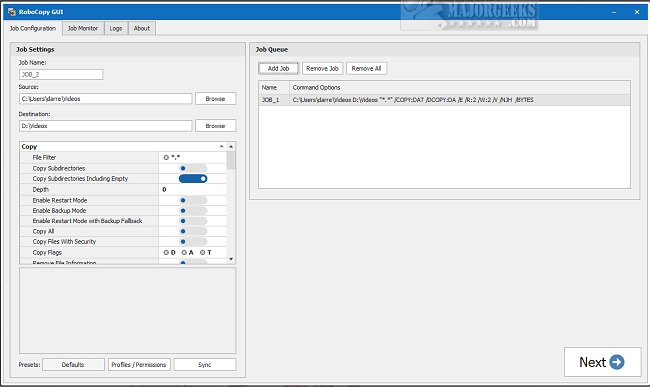RoboCopy GUI 3.6 has been released, offering a user-friendly visual interface for the renowned file copying tool, RoboCopy. This version enhances the traditional capabilities of RoboCopy by introducing features such as job queuing, monitoring, and comprehensive logging, making it a robust solution for file transfer and backup management.
With RoboCopy GUI, users can conveniently queue multiple jobs, allowing them to customize settings or choose from pre-defined options. The interface is designed for ease of navigation, catering to both novice and experienced users. The job queuing functionality enables users to prioritize tasks according to their specific needs, ensuring efficient workflow management.
Additionally, the monitoring feature keeps users informed about the progress of their ongoing tasks, enabling timely adjustments as necessary. The detailed logging function records all activities, facilitating easier tracking of progress and identification of potential issues that may arise during file transfers.
One of the standout features in this release is the capability for running analyses to identify which files or folders need to be copied. Users can also monitor their jobs in real-time via the Job Monitor, providing a seamless and interactive experience.
Overall, RoboCopy GUI 3.6 is an effective and customizable tool that significantly enhances the file copying processes for users looking for efficiency and control. With its intuitive interface and powerful features, it stands out as a reliable choice for managing file transfers and backups.
In addition to these features, users can benefit from related resources such as keyboard shortcuts for file exploration, methods to change default drag-and-drop settings, and tips on resetting folder view settings in Windows 10/11. These supplementary guides can further enhance the user experience and optimize file management tasks
With RoboCopy GUI, users can conveniently queue multiple jobs, allowing them to customize settings or choose from pre-defined options. The interface is designed for ease of navigation, catering to both novice and experienced users. The job queuing functionality enables users to prioritize tasks according to their specific needs, ensuring efficient workflow management.
Additionally, the monitoring feature keeps users informed about the progress of their ongoing tasks, enabling timely adjustments as necessary. The detailed logging function records all activities, facilitating easier tracking of progress and identification of potential issues that may arise during file transfers.
One of the standout features in this release is the capability for running analyses to identify which files or folders need to be copied. Users can also monitor their jobs in real-time via the Job Monitor, providing a seamless and interactive experience.
Overall, RoboCopy GUI 3.6 is an effective and customizable tool that significantly enhances the file copying processes for users looking for efficiency and control. With its intuitive interface and powerful features, it stands out as a reliable choice for managing file transfers and backups.
In addition to these features, users can benefit from related resources such as keyboard shortcuts for file exploration, methods to change default drag-and-drop settings, and tips on resetting folder view settings in Windows 10/11. These supplementary guides can further enhance the user experience and optimize file management tasks
RoboCopy GUI 3.6 released
RoboCopy GUI provides a visual interface for RoboCopy featuring job queuing, job monitoring, and logging.