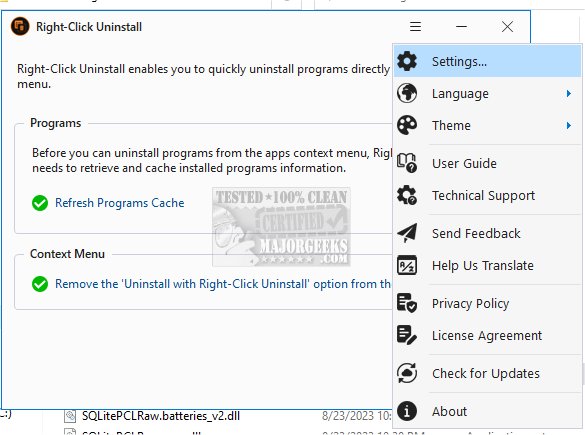The latest version of Right-Click Uninstall, a free and portable utility for Windows, has been launched, allowing users to uninstall programs directly from the right-click context menu. This new feature simplifies the uninstallation process by enabling users to bypass the traditional Add/Remove Programs tool or any third-party applications they may use.
Upon the initial launch of Right-Click Uninstall, users must complete two straightforward tasks to set up the application. The first step involves scanning the installed programs on their system, which allows the app to quickly associate shortcuts with these programs. Users can initiate this scan by clicking the "Scan installed programs" link; the duration of this scan varies depending on the number of applications installed.
After the scanning process is complete, users can enhance their experience by adding the uninstall command to the context menu. This is done by selecting the "Add the Uninstall with Right Click Uninstall" option. It's important to note that the application may require administrative privileges to finalize this setup.
With Right-Click Uninstall, the process of uninstalling programs becomes significantly more straightforward, as users can now do so without navigating through multiple menus.
Extension: Additional Features and User Benefits
In addition to its core functionality, Right-Click Uninstall offers a user-friendly interface that enhances overall accessibility. The utility is designed to cater to both novice and experienced users, ensuring that the uninstallation process is efficient and hassle-free.
Future updates may include features such as batch uninstallation, allowing users to remove multiple programs simultaneously, and integration with system monitoring tools to provide insights into program usage and performance. Furthermore, the development team plans to enhance compatibility with various versions of Windows, ensuring that all users can benefit from this utility.
Right-Click Uninstall not only streamlines the uninstallation process but also serves as a valuable tool for maintaining a clutter-free system, ultimately improving overall performance and user satisfaction
Upon the initial launch of Right-Click Uninstall, users must complete two straightforward tasks to set up the application. The first step involves scanning the installed programs on their system, which allows the app to quickly associate shortcuts with these programs. Users can initiate this scan by clicking the "Scan installed programs" link; the duration of this scan varies depending on the number of applications installed.
After the scanning process is complete, users can enhance their experience by adding the uninstall command to the context menu. This is done by selecting the "Add the Uninstall with Right Click Uninstall" option. It's important to note that the application may require administrative privileges to finalize this setup.
With Right-Click Uninstall, the process of uninstalling programs becomes significantly more straightforward, as users can now do so without navigating through multiple menus.
Extension: Additional Features and User Benefits
In addition to its core functionality, Right-Click Uninstall offers a user-friendly interface that enhances overall accessibility. The utility is designed to cater to both novice and experienced users, ensuring that the uninstallation process is efficient and hassle-free.
Future updates may include features such as batch uninstallation, allowing users to remove multiple programs simultaneously, and integration with system monitoring tools to provide insights into program usage and performance. Furthermore, the development team plans to enhance compatibility with various versions of Windows, ensuring that all users can benefit from this utility.
Right-Click Uninstall not only streamlines the uninstallation process but also serves as a valuable tool for maintaining a clutter-free system, ultimately improving overall performance and user satisfaction
Right-Click Uninstall 1.0.82 released
Right-Click Uninstall lets you uninstall programs directly from the right-click context menu.