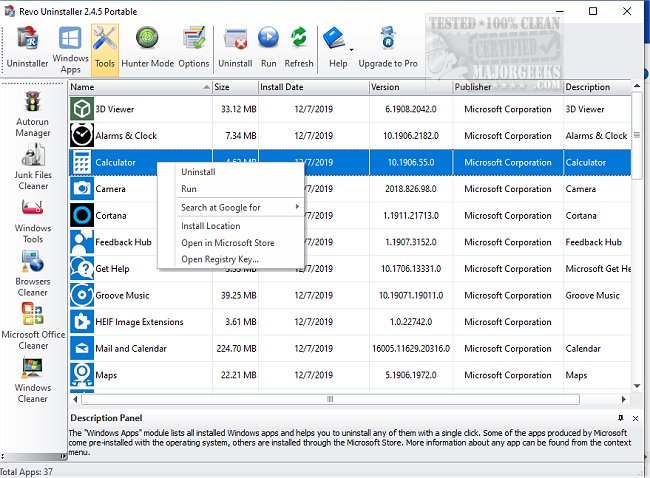Revo Uninstaller has recently released versions 2.5.8 Free and 5.4.0 Pro, providing users with a powerful tool to effectively remove unwanted applications from their Windows computers. This software stands out from the default Windows uninstaller by offering a more thorough cleaning process that eliminates residual files, folders, and registry entries left behind after the uninstallation of a program.
One of the key features of Revo Uninstaller is its "scan before and after" technology, which ensures complete removal of programs by identifying leftover components. For particularly stubborn applications that resist uninstallation, the "Forced Uninstall" feature guarantees their complete removal, even if they are partially installed or corrupted. The innovative "Hunter Mode" adds another layer of convenience, allowing users to uninstall programs directly from their windows, System Tray icons, or desktop shortcuts simply by dragging and dropping the target onto them.
In addition to its primary uninstallation capabilities, Revo Uninstaller includes a suite of eight utilities designed to enhance system performance and cleanliness. These features include a Junk File Cleaner, Autorun Manager to optimize startup programs, a Browser Cleaner to erase internet traces, and tools for Evidence Removal and Unrecoverable Delete to ensure deleted data is permanently removed. Other utilities like MS Office Cleaner and Windows Cleaner further contribute to maintaining an efficient system.
Revo Uninstaller caters to both casual users and tech enthusiasts. The Free version covers basic uninstallation needs, while the Pro and Pro Portable versions offer advanced features such as real-time system monitoring, multi-level backup options, and portability for use on USB sticks. Each version comes with a 60-day money-back guarantee, providing users with added peace of mind.
Overall, Revo Uninstaller combines power, speed, and user-friendliness into a comprehensive tool suitable for maintaining a clean and efficient Windows machine. Its intuitive interface makes it accessible for beginners, while its advanced functionalities meet the demands of experienced users. For anyone looking to optimize their computer's performance and effectively manage their installed applications, downloading Revo Uninstaller is highly recommended.
In the future, we might expect further enhancements and updates to Revo Uninstaller, potentially including features like cloud integration for backup and restoration, AI-driven recommendations for uninstallation, and more customizable user interfaces to cater to individual preferences. As technology evolves, tools like Revo Uninstaller will continue to play a crucial role in keeping systems optimized and user-friendly
One of the key features of Revo Uninstaller is its "scan before and after" technology, which ensures complete removal of programs by identifying leftover components. For particularly stubborn applications that resist uninstallation, the "Forced Uninstall" feature guarantees their complete removal, even if they are partially installed or corrupted. The innovative "Hunter Mode" adds another layer of convenience, allowing users to uninstall programs directly from their windows, System Tray icons, or desktop shortcuts simply by dragging and dropping the target onto them.
In addition to its primary uninstallation capabilities, Revo Uninstaller includes a suite of eight utilities designed to enhance system performance and cleanliness. These features include a Junk File Cleaner, Autorun Manager to optimize startup programs, a Browser Cleaner to erase internet traces, and tools for Evidence Removal and Unrecoverable Delete to ensure deleted data is permanently removed. Other utilities like MS Office Cleaner and Windows Cleaner further contribute to maintaining an efficient system.
Revo Uninstaller caters to both casual users and tech enthusiasts. The Free version covers basic uninstallation needs, while the Pro and Pro Portable versions offer advanced features such as real-time system monitoring, multi-level backup options, and portability for use on USB sticks. Each version comes with a 60-day money-back guarantee, providing users with added peace of mind.
Overall, Revo Uninstaller combines power, speed, and user-friendliness into a comprehensive tool suitable for maintaining a clean and efficient Windows machine. Its intuitive interface makes it accessible for beginners, while its advanced functionalities meet the demands of experienced users. For anyone looking to optimize their computer's performance and effectively manage their installed applications, downloading Revo Uninstaller is highly recommended.
In the future, we might expect further enhancements and updates to Revo Uninstaller, potentially including features like cloud integration for backup and restoration, AI-driven recommendations for uninstallation, and more customizable user interfaces to cater to individual preferences. As technology evolves, tools like Revo Uninstaller will continue to play a crucial role in keeping systems optimized and user-friendly
Revo Uninstaller 2.5.8 Free / 5.4.0 Pro released
Revo Uninstaller helps you to remove any unwanted applications installed on your computer.
Revo Uninstaller 2.5.8 Free / 5.4.0 Pro released @ MajorGeeks