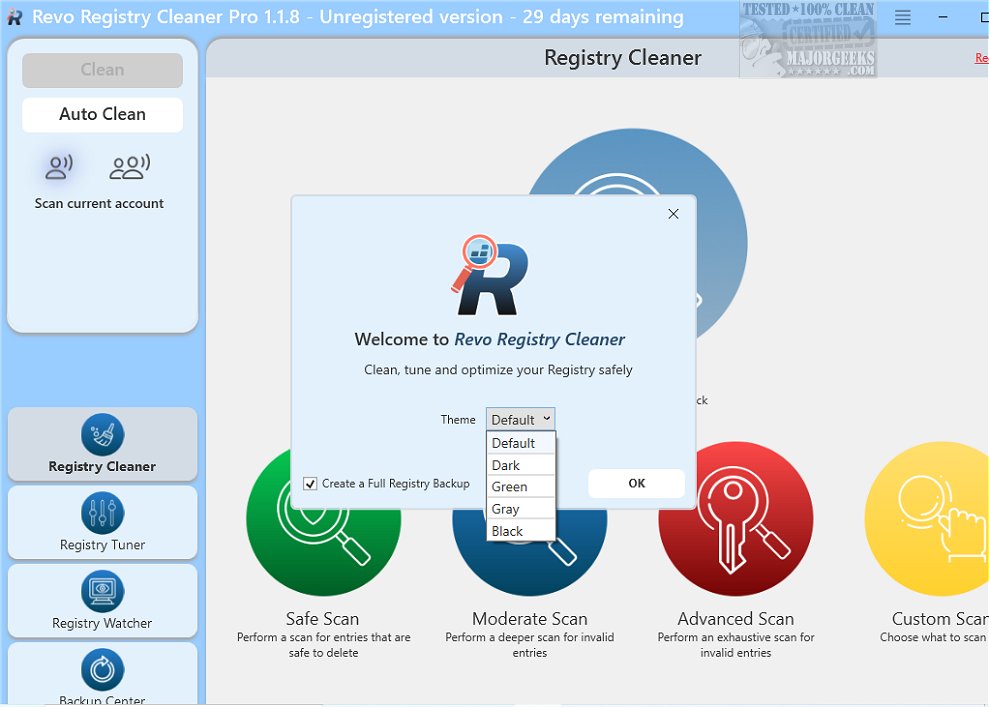Revo Registry Cleaner version 1.5.6 has been released, offering users both Pro and Free versions for comprehensive registry cleaning. This software employs over 15 unique scanning categories to effectively identify and eliminate invalid and redundant registry entries that can hinder system performance. Users can tailor the cleaning process with customizable key inclusions and exclusions, ensuring a personalized approach to maintaining registry integrity.
The program features four distinct depth scan modes, allowing users to select the level of thoroughness for their cleaning—ranging from quick scans for minor adjustments to deep scans for extensive cleaning. Enhanced user-centric features include the ability to scan all user accounts or focus solely on the current user account. The Scheduled Auto Clean feature automates registry maintenance, while a Dark Mode option provides a visually appealing interface.
Revo Registry Cleaner also includes a Registry Tuner with 50 registry tweaks that optimize performance and troubleshoot issues, allowing users to customize their Windows experience. The Registry Watcher tool monitors real-time changes to registry keys and values, allowing users to review, save, and export modifications with ease.
For data safety, the software offers robust backup solutions, enabling personalized backups for specific keys, complete registry backups, and automated scheduled backups to protect critical data. The Auto Backup feature enhances convenience, while scheduled cleanups and automatic background updates ensure the software remains current and efficient.
In summary, Revo Registry Cleaner is designed for effective registry management, significantly improving system performance and stability while minimizing errors and crashes. Its user-friendly interface appeals to both novices and experienced users, making it an essential tool for a smoother computing experience.
Extended Features and Benefits:
Revo Registry Cleaner not only optimizes your system but also provides educational resources and support for users who may be unfamiliar with registry management. This includes detailed guides and tutorials, helping users understand the importance of registry cleaning and how to leverage the software's features effectively. Additionally, the software could benefit from community forums where users can share tips, tricks, and troubleshooting advice, fostering a collaborative support network. As technology evolves, future updates may incorporate AI-driven suggestions for optimal registry management, further enhancing the user experience and system performance
The program features four distinct depth scan modes, allowing users to select the level of thoroughness for their cleaning—ranging from quick scans for minor adjustments to deep scans for extensive cleaning. Enhanced user-centric features include the ability to scan all user accounts or focus solely on the current user account. The Scheduled Auto Clean feature automates registry maintenance, while a Dark Mode option provides a visually appealing interface.
Revo Registry Cleaner also includes a Registry Tuner with 50 registry tweaks that optimize performance and troubleshoot issues, allowing users to customize their Windows experience. The Registry Watcher tool monitors real-time changes to registry keys and values, allowing users to review, save, and export modifications with ease.
For data safety, the software offers robust backup solutions, enabling personalized backups for specific keys, complete registry backups, and automated scheduled backups to protect critical data. The Auto Backup feature enhances convenience, while scheduled cleanups and automatic background updates ensure the software remains current and efficient.
In summary, Revo Registry Cleaner is designed for effective registry management, significantly improving system performance and stability while minimizing errors and crashes. Its user-friendly interface appeals to both novices and experienced users, making it an essential tool for a smoother computing experience.
Extended Features and Benefits:
Revo Registry Cleaner not only optimizes your system but also provides educational resources and support for users who may be unfamiliar with registry management. This includes detailed guides and tutorials, helping users understand the importance of registry cleaning and how to leverage the software's features effectively. Additionally, the software could benefit from community forums where users can share tips, tricks, and troubleshooting advice, fostering a collaborative support network. As technology evolves, future updates may incorporate AI-driven suggestions for optimal registry management, further enhancing the user experience and system performance
Revo Registry Cleaner 1.5.6 released
Revo Registry Cleaner, available in both Pro and Free versions, offers a complete solution for advanced registry cleaning. It utilizes over 15 distinct scanning categories to thoroughly identify and remove invalid and redundant registry entries that can slow down your system's performance.