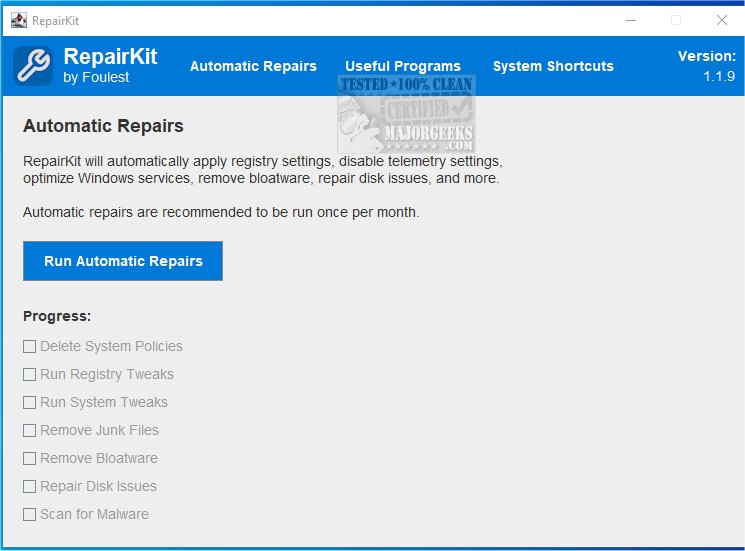RepairKit 1.3.4 has been released, enhancing its capabilities as a comprehensive Java-based utility designed to streamline system maintenance. This tool centralizes a wide range of necessary functionalities to ensure that your machine operates smoothly and efficiently.
RepairKit serves as an all-in-one solution for system administrators and tech enthusiasts, equipped with advanced features and powerful tools that eliminate the need for multiple applications. Its user-friendly interface caters to both tech-savvy individuals and those less familiar with technology, allowing easy navigation and effective problem resolution. The utility can perform automatic repairs, including deleting restrictive system policies, removing unwanted bloatware, repairing the WMI repository, and implementing various registry tweaks.
One of RepairKit's standout features is its time-saving capabilities. It simplifies PC maintenance through an Automated Repairs section and consolidates essential Windows system maintenance features—such as Startup Apps, Display Settings, and Device Maintenance—into a single, accessible platform.
Key functionalities include:
- Comprehensive system cleanup, which encompasses:
- Deleting restrictive policies
- Running registry and system tweaks
- Removing pre-installed bloatware
- Cleaning up unnecessary junk files
- Repairing disk issues
- Malware scanning with integrated security software
RepairKit also provides quick access to a variety of useful third-party applications that enhance PC maintenance. Users can easily update these applications when needed. Notable included apps are 7-Zip, CPU-Z, TreeSize, Emsisoft Emergency Kit, HWMonitor, and others, which collectively contribute to the overall efficiency and performance of your system.
In conclusion, RepairKit is positioned as the ultimate solution for optimizing computer performance. Its automated repair options allow for rapid issue resolution, while access to a suite of maintenance tools facilitates seamless system updates and enhancements. By leveraging RepairKit, users can effortlessly maintain their computer's performance and ensure their systems remain in peak condition.
For those interested in further reading, guides on backing up or restoring the Windows Registry, managing startup apps in Windows 10 and 11, and additional tips for system optimization are also available
RepairKit serves as an all-in-one solution for system administrators and tech enthusiasts, equipped with advanced features and powerful tools that eliminate the need for multiple applications. Its user-friendly interface caters to both tech-savvy individuals and those less familiar with technology, allowing easy navigation and effective problem resolution. The utility can perform automatic repairs, including deleting restrictive system policies, removing unwanted bloatware, repairing the WMI repository, and implementing various registry tweaks.
One of RepairKit's standout features is its time-saving capabilities. It simplifies PC maintenance through an Automated Repairs section and consolidates essential Windows system maintenance features—such as Startup Apps, Display Settings, and Device Maintenance—into a single, accessible platform.
Key functionalities include:
- Comprehensive system cleanup, which encompasses:
- Deleting restrictive policies
- Running registry and system tweaks
- Removing pre-installed bloatware
- Cleaning up unnecessary junk files
- Repairing disk issues
- Malware scanning with integrated security software
RepairKit also provides quick access to a variety of useful third-party applications that enhance PC maintenance. Users can easily update these applications when needed. Notable included apps are 7-Zip, CPU-Z, TreeSize, Emsisoft Emergency Kit, HWMonitor, and others, which collectively contribute to the overall efficiency and performance of your system.
In conclusion, RepairKit is positioned as the ultimate solution for optimizing computer performance. Its automated repair options allow for rapid issue resolution, while access to a suite of maintenance tools facilitates seamless system updates and enhancements. By leveraging RepairKit, users can effortlessly maintain their computer's performance and ensure their systems remain in peak condition.
For those interested in further reading, guides on backing up or restoring the Windows Registry, managing startup apps in Windows 10 and 11, and additional tips for system optimization are also available
RepairKit 1.3.4 released
RepairKit is a Java-based utility that helps keep your machine running smoothly by providing many necessary tools in one location.