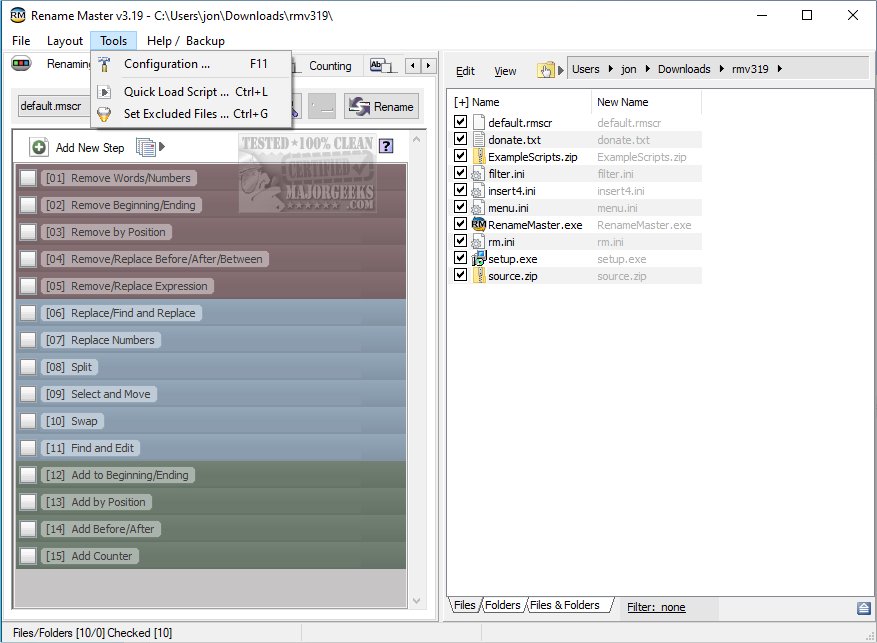Rename Master 4.00 has been officially released, offering a user-friendly freeware utility for batch renaming multiple files with minimal effort. This tool is particularly beneficial for users managing large collections of files, such as those involved in web development, digital archiving, or organizing multimedia libraries, as it significantly reduces the time spent on renaming tasks.
With Rename Master, users can easily add, remove, or replace segments of filenames. The software supports renaming based on various file properties, including MP3 tags, JPEG, JFIF/EXIF tags, and text files. Its features include intelligent number sorting, the ability to rename files and folders, custom file list columns, and an auto-preview function. Users can also scan subfolders to rename files across multiple directories and utilize renaming variables for various file types.
Additional functionalities include the capability to save commonly used renaming options as "Scripts," support for command prompt-style wildcards and regular expressions, optional integration with Windows Explorer for convenient right-click access, and tools for case changing and importing text files.
Overall, Rename Master is a powerful yet straightforward solution for anyone needing to efficiently manage file names, making it an essential tool for both casual and professional users dealing with extensive file collections.
In addition to its core features, users might find it helpful to explore similar utilities for optimizing their file management processes, such as methods to reset folder views or manage recent items in Windows 10 and 11, enhancing their overall productivity
With Rename Master, users can easily add, remove, or replace segments of filenames. The software supports renaming based on various file properties, including MP3 tags, JPEG, JFIF/EXIF tags, and text files. Its features include intelligent number sorting, the ability to rename files and folders, custom file list columns, and an auto-preview function. Users can also scan subfolders to rename files across multiple directories and utilize renaming variables for various file types.
Additional functionalities include the capability to save commonly used renaming options as "Scripts," support for command prompt-style wildcards and regular expressions, optional integration with Windows Explorer for convenient right-click access, and tools for case changing and importing text files.
Overall, Rename Master is a powerful yet straightforward solution for anyone needing to efficiently manage file names, making it an essential tool for both casual and professional users dealing with extensive file collections.
In addition to its core features, users might find it helpful to explore similar utilities for optimizing their file management processes, such as methods to reset folder views or manage recent items in Windows 10 and 11, enhancing their overall productivity
Rename Master 4.00 released
Rename Master is a freeware utility designed to rename multiple files with just a few clicks.