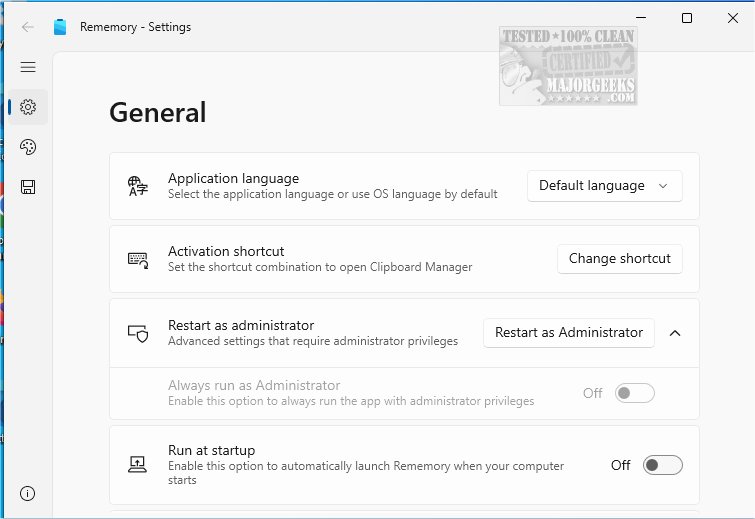Rememory 1.3.1.0 has been released, introducing users to an advanced clipboard manager aimed at significantly boosting productivity. This tool is engineered to store all copied content—text, images, links, and web pages—ensuring that users can easily access and manage their clipboard history. With Rememory, you can efficiently keep track of important information, minimizing the risk of losing critical data during research or creative projects.
One of the standout features of Rememory is its powerful search and filtering capabilities, which allow users to quickly find specific items within their clipboard history. The application also supports real-time editing of copied content, ensuring that notes remain current. Its user-friendly drag-and-drop functionality simplifies the transfer of clipboard items into other applications, enhancing workflow efficiency even further.
Additionally, Rememory offers app filtering, enabling users to select specific applications for monitoring, which helps in focusing on the most relevant content. The organized data grouping feature categorizes information neatly for intuitive retrieval. Notable features include unlimited clipboard history storage, support for multiple data types, quick search functionalities, and the ability to pin windows for easy access.
To take full advantage of Rememory's features, users are advised to run the application with administrator privileges, which unlocks all tools and settings for maximum productivity. The application also provides handy links and previews, allowing users to quickly evaluate the content's relevance.
In summary, Rememory is an essential tool for anyone looking to enhance productivity by effectively managing copied information. With its innovative features and user-friendly interface, it promises to simplify the organization and retrieval of important digital notes and resources, ultimately transforming the way users handle their clipboard activities.
Extended Use Cases:
Imagine a researcher compiling data from various sources—Rememory allows them to seamlessly collect and categorize references without losing track of essential information. Writers can draft articles by pulling together snippets of text and images from different web pages in a structured manner. Designers might find it invaluable when gathering inspiration from multiple sources, keeping everything organized and easily accessible. Overall, Rememory caters to a diverse range of professionals, making it a versatile tool in the digital workspace
One of the standout features of Rememory is its powerful search and filtering capabilities, which allow users to quickly find specific items within their clipboard history. The application also supports real-time editing of copied content, ensuring that notes remain current. Its user-friendly drag-and-drop functionality simplifies the transfer of clipboard items into other applications, enhancing workflow efficiency even further.
Additionally, Rememory offers app filtering, enabling users to select specific applications for monitoring, which helps in focusing on the most relevant content. The organized data grouping feature categorizes information neatly for intuitive retrieval. Notable features include unlimited clipboard history storage, support for multiple data types, quick search functionalities, and the ability to pin windows for easy access.
To take full advantage of Rememory's features, users are advised to run the application with administrator privileges, which unlocks all tools and settings for maximum productivity. The application also provides handy links and previews, allowing users to quickly evaluate the content's relevance.
In summary, Rememory is an essential tool for anyone looking to enhance productivity by effectively managing copied information. With its innovative features and user-friendly interface, it promises to simplify the organization and retrieval of important digital notes and resources, ultimately transforming the way users handle their clipboard activities.
Extended Use Cases:
Imagine a researcher compiling data from various sources—Rememory allows them to seamlessly collect and categorize references without losing track of essential information. Writers can draft articles by pulling together snippets of text and images from different web pages in a structured manner. Designers might find it invaluable when gathering inspiration from multiple sources, keeping everything organized and easily accessible. Overall, Rememory caters to a diverse range of professionals, making it a versatile tool in the digital workspace
Rememory 1.3.1.0 released
Rememory is an advanced clipboard manager designed to enhance your productivity.