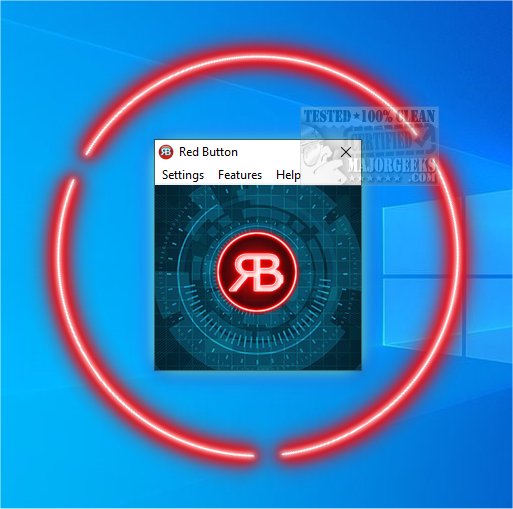Red Button is a user-friendly, one-click system optimization tool designed to enhance your computer's performance by cleaning your hard drive and registry, applying performance tweaks, and managing applications. The unique concept of a "red button" adds an element of simplicity and ease-of-use, allowing users to optimize their systems with just a press of a button.
On the initial run, users are encouraged to click on the Features link to customize their optimization preferences. Following this, a repeatable setup allows users to define their cleaning routines for future use. The tool provides an analysis feature before cleaning, ensuring users know what will be affected.
The features of Red Button are organized into several categories, including:
1. Disk Cleaner: Users can select specific files to delete, and tools like CHKDSK and Scandisk are available. Wildcards enhance user control over file selection.
2. Registry Cleaner: This feature allows the removal of redundant file associations, obsolete software entries, and more, helping maintain a clean registry.
3. OS Components: Users can delete a variety of Windows 10 components, including apps, logs, wallpapers, and screensavers.
4. Performance Tweaks: This section enables users to optimize various aspects of their operating system by enabling, disabling, or adjusting settings.
5. Data Eraser & Free Space: Users can overwrite free space or securely delete files with multiple passes for enhanced data security.
Despite its many features, the software does have some limitations. Users have expressed a desire for a startup manager and a portable version of the tool. Additionally, sections with numerous options could benefit from "Select all" and "Deselect all" functionalities, allowing for easier management of multiple selections.
In summary, Red Button 6.7 encompasses a wide range of options suitable for users of all skill levels, providing a robust solution for cleaning and speeding up computers. Its ease-of-use and comprehensive features make it a strong contender in the system optimization tool market.
Extensions and Recommendations:
To improve user experience, future updates could incorporate a startup manager to help manage applications that run at startup, further optimizing system performance. Additionally, an integrated help guide or tutorial could assist new users in navigating the tool's extensive features more effectively. The development of a portable version would also cater to users who prefer not to install software directly on their systems, enhancing versatility. Overall, these enhancements could solidify Red Button's position as a leading optimization tool in the competitive software landscape
On the initial run, users are encouraged to click on the Features link to customize their optimization preferences. Following this, a repeatable setup allows users to define their cleaning routines for future use. The tool provides an analysis feature before cleaning, ensuring users know what will be affected.
The features of Red Button are organized into several categories, including:
1. Disk Cleaner: Users can select specific files to delete, and tools like CHKDSK and Scandisk are available. Wildcards enhance user control over file selection.
2. Registry Cleaner: This feature allows the removal of redundant file associations, obsolete software entries, and more, helping maintain a clean registry.
3. OS Components: Users can delete a variety of Windows 10 components, including apps, logs, wallpapers, and screensavers.
4. Performance Tweaks: This section enables users to optimize various aspects of their operating system by enabling, disabling, or adjusting settings.
5. Data Eraser & Free Space: Users can overwrite free space or securely delete files with multiple passes for enhanced data security.
Despite its many features, the software does have some limitations. Users have expressed a desire for a startup manager and a portable version of the tool. Additionally, sections with numerous options could benefit from "Select all" and "Deselect all" functionalities, allowing for easier management of multiple selections.
In summary, Red Button 6.7 encompasses a wide range of options suitable for users of all skill levels, providing a robust solution for cleaning and speeding up computers. Its ease-of-use and comprehensive features make it a strong contender in the system optimization tool market.
Extensions and Recommendations:
To improve user experience, future updates could incorporate a startup manager to help manage applications that run at startup, further optimizing system performance. Additionally, an integrated help guide or tutorial could assist new users in navigating the tool's extensive features more effectively. The development of a portable version would also cater to users who prefer not to install software directly on their systems, enhancing versatility. Overall, these enhancements could solidify Red Button's position as a leading optimization tool in the competitive software landscape
Red Button 6.7 released
Red Button is a one-click system optimization tool that, once configured, can clean your hard drive and registry and apply performance tweaks, wipe data, clear memory, remove apps, and more.