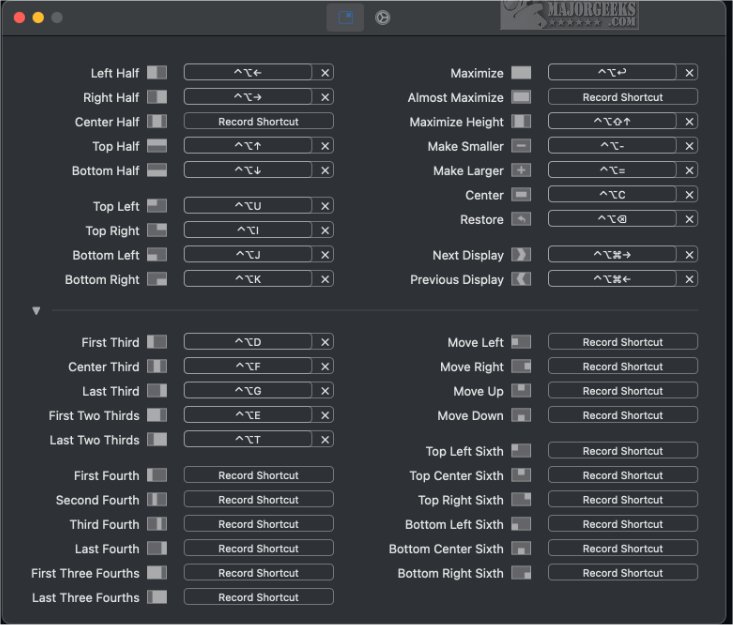Rectangle 0.89 has been released, enhancing the window management capabilities for macOS users. This application streamlines the process of moving and resizing windows, providing a more organized and efficient user experience. With Rectangle, users can easily arrange and adjust window sizes using convenient keyboard shortcuts or snap areas, which is especially beneficial when juggling multiple applications or documents.
The setup process for Rectangle is straightforward; upon launching the app, users are greeted with a selection of preset shortcuts that facilitate easy window manipulation. For those looking for a tailored experience, Rectangle allows users to create custom hotkeys based on their preferences. The app's intuitive design makes it easy to understand keyboard shortcuts for effective window management.
One of Rectangle's standout features is the snap area function, which activates when a window is dragged to the edge of the screen. As the user approaches the edge, a footprint appears, indicating where the window will be resized and positioned once the mouse button is released. This functionality significantly eases the organization of multiple windows.
Additionally, Rectangle supports gesture controls, enabling users to perform various actions such as sending a window to one half of the screen, maximizing it, or positioning it in a corner. Users can also revert windows to their original size and position with a hotkey after unsnapping them.
Overall, once users become familiar with Rectangle's capabilities and the snap areas, they may find it challenging to navigate their Mac without the application. The improvements to window management that Rectangle offers can significantly enhance productivity and multitasking efficiency, making it a valuable tool for macOS users.
Extension: As window management becomes increasingly important in today's multitasking environment, tools like Rectangle are essential for maximizing efficiency. Future updates could introduce features such as customizable layouts that save specific window arrangements for different workflows or enhanced compatibility with virtual desktops. Additionally, incorporating AI-driven suggestions for window arrangements based on user habits could further streamline the user experience. As remote work and digital collaboration continue to rise, applications like Rectangle will play a critical role in helping users maintain an organized and productive workspace
The setup process for Rectangle is straightforward; upon launching the app, users are greeted with a selection of preset shortcuts that facilitate easy window manipulation. For those looking for a tailored experience, Rectangle allows users to create custom hotkeys based on their preferences. The app's intuitive design makes it easy to understand keyboard shortcuts for effective window management.
One of Rectangle's standout features is the snap area function, which activates when a window is dragged to the edge of the screen. As the user approaches the edge, a footprint appears, indicating where the window will be resized and positioned once the mouse button is released. This functionality significantly eases the organization of multiple windows.
Additionally, Rectangle supports gesture controls, enabling users to perform various actions such as sending a window to one half of the screen, maximizing it, or positioning it in a corner. Users can also revert windows to their original size and position with a hotkey after unsnapping them.
Overall, once users become familiar with Rectangle's capabilities and the snap areas, they may find it challenging to navigate their Mac without the application. The improvements to window management that Rectangle offers can significantly enhance productivity and multitasking efficiency, making it a valuable tool for macOS users.
Extension: As window management becomes increasingly important in today's multitasking environment, tools like Rectangle are essential for maximizing efficiency. Future updates could introduce features such as customizable layouts that save specific window arrangements for different workflows or enhanced compatibility with virtual desktops. Additionally, incorporating AI-driven suggestions for window arrangements based on user habits could further streamline the user experience. As remote work and digital collaboration continue to rise, applications like Rectangle will play a critical role in helping users maintain an organized and productive workspace
Rectangle 0.89 released
Rectangle, designed for macOS systems, simplifies the process of moving and resizing windows.