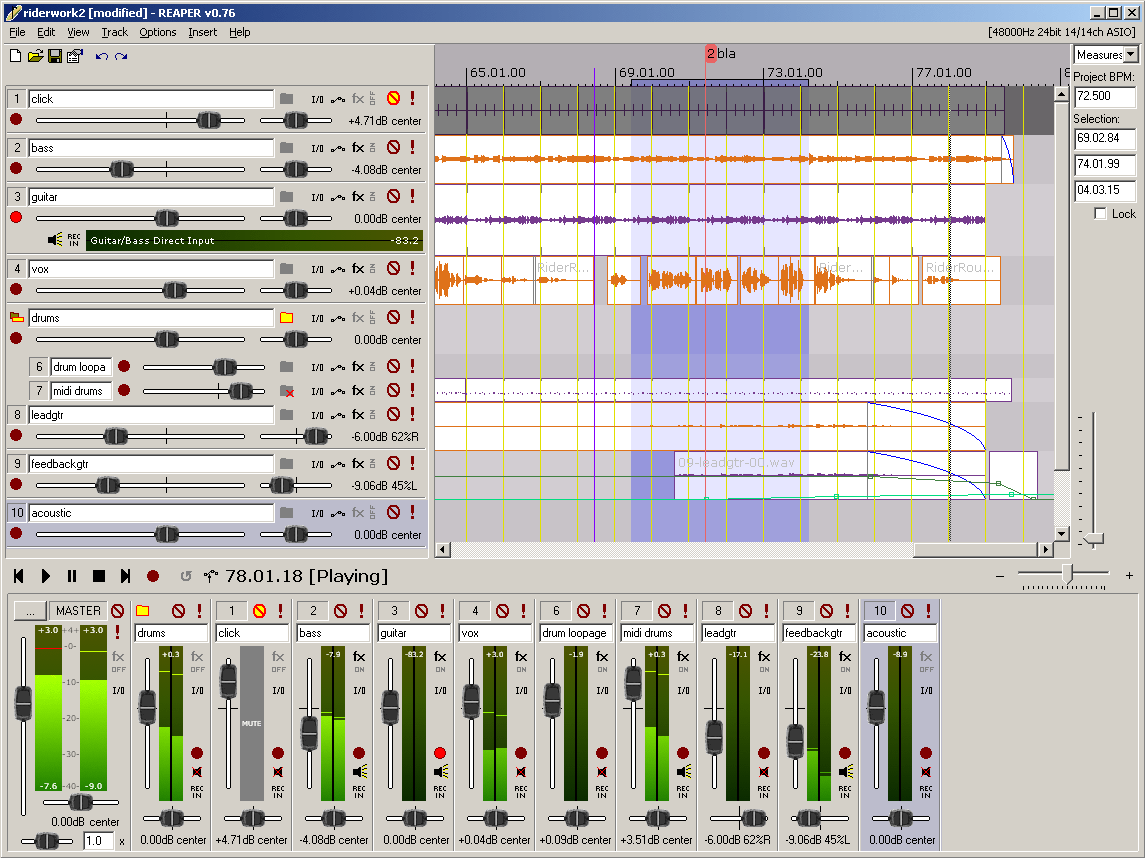Reaper 7.53 has been released, continuing to establish itself as a powerful and versatile application for recording, arranging, editing, and rendering multi-track waveform audio. This latest version remains available as freeware, making it accessible to a wide range of users.
Key features of REAPER include support for various playback and recording methods such as ASIO, Kernel Streaming, WaveOut, and DirectSound. It can handle multiple audio file formats, including WAV, OGG, MP3, and MIDI, allowing for both recording and playback. Users can arrange an unlimited number of items across multiple tracks, providing flexibility in audio production.
In addition, REAPER supports a variety of audio processing plug-ins, including DirectX, VST, and Jesusonic, and offers automation capabilities to enhance the audio editing experience. Each track comes equipped with volume and pan controls, as well as envelopes for more detailed audio manipulation. The interface is customizable, allowing users to create their own color themes to suit their preferences.
As REAPER continues to evolve, it is expected to incorporate more features and improvements, further solidifying its position in the audio production industry. Future updates may include enhancements to its user interface, additional file format support, and improved performance to cater to the needs of both amateur and professional audio engineers. Overall, REAPER 7.53 remains a robust tool for anyone looking to create high-quality audio projects
Key features of REAPER include support for various playback and recording methods such as ASIO, Kernel Streaming, WaveOut, and DirectSound. It can handle multiple audio file formats, including WAV, OGG, MP3, and MIDI, allowing for both recording and playback. Users can arrange an unlimited number of items across multiple tracks, providing flexibility in audio production.
In addition, REAPER supports a variety of audio processing plug-ins, including DirectX, VST, and Jesusonic, and offers automation capabilities to enhance the audio editing experience. Each track comes equipped with volume and pan controls, as well as envelopes for more detailed audio manipulation. The interface is customizable, allowing users to create their own color themes to suit their preferences.
As REAPER continues to evolve, it is expected to incorporate more features and improvements, further solidifying its position in the audio production industry. Future updates may include enhancements to its user interface, additional file format support, and improved performance to cater to the needs of both amateur and professional audio engineers. Overall, REAPER 7.53 remains a robust tool for anyone looking to create high-quality audio projects
Reaper 7.53 released
REAPER is an application that lets you record, arrange, edit, and render multi-track waveform audio. The last freeware version also available.