Read Aloud: A Text to Speech Voice Reader for Chrome will read entire webpages out loud in as little as one click and includes support for more than 40 different languages. Available for Firefox.
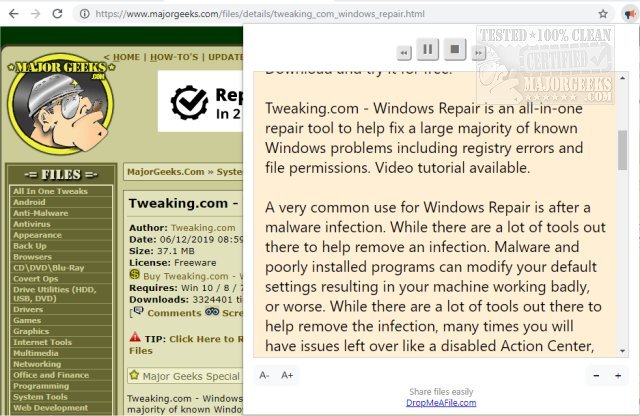
Download
Read Aloud: A Text to Speech Voice Reader for Chrome will read entire webpages out loud in as little as one click and includes support for more than 40 different languages. Available for Firefox.
You have the option to use your Amazon Web Services (AWS) or Google Cloud Platform (GCP) account to enable Amazon Polly and Google Wavenet voices.
Read Aloud is a Chrome extension that uses text-to-speech technology to convert webpage text to audio. It works on a variety of websites, including news sites, blogs, fan fiction, publications, textbooks, school and class websites, online universities, and course materials.
Read Aloud: A Text to Speech Voice Reader for Chrome is aimed at users who prefer to listen to content instead of reading. This type of service will help people with dyslexia or other learning disabilities, children learning to read, or to provide users with an alternative way to consume web content.
Read Aloud: A Text to Speech Voice Reader for Chrome allows you to select from a variety of text-to-speech voices, including those provided natively by the browser. You can also choose from text-to-speech cloud service providers such as Google Wavenet, Amazon Polly, IBM Watson, and Microsoft.
Similar:
How to Add and Remove Speech Voices in Windows 10
How to Make Google Chrome and Mozilla Firefox Run Like New Again
Disable the Google Chrome Software Reporter Tool
How to Reset or Repair Google Chrome, Mozilla Firefox or Microsoft Edge
How-To Fix a Green Screen When Playing Videos in Firefox or Google Chrome
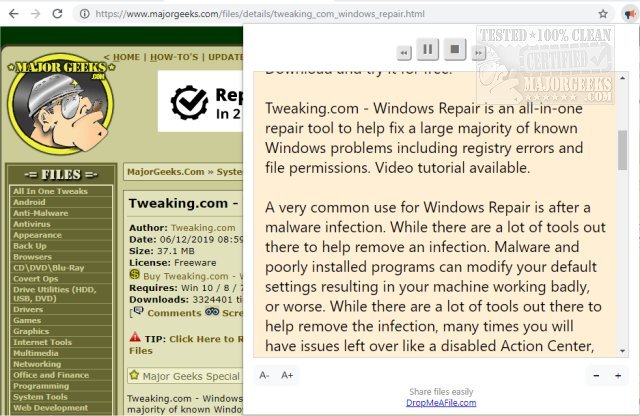
Download

