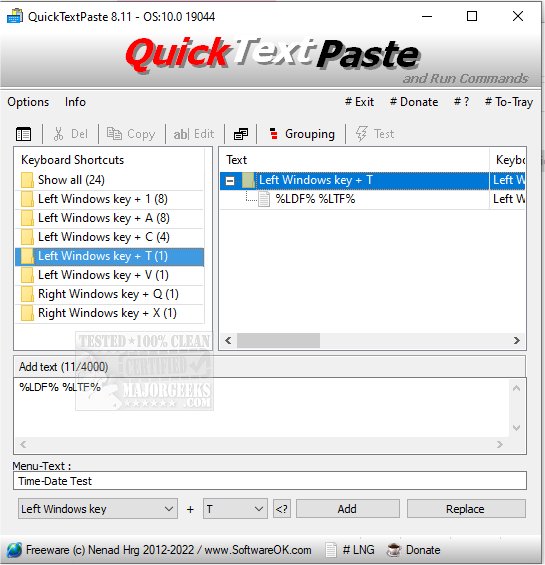QuickTextPaste 9.29 has been released, offering users an efficient solution for inserting pre-defined text into any Windows application using keyboard shortcuts. This lightweight and portable program not only facilitates text insertion but also allows users to execute commands and launch programs through simple hotkeys, significantly reducing the time spent on repetitive tasks and minimizing the risk of spelling mistakes.
Key features of QuickTextPaste include the ability to select text fields with a single hotkey, execute multiple commands simultaneously, and insert multi-line text with ease. The program also supports arbitrary Windows shortcuts and boasts low CPU usage, making it an unobtrusive addition to any desktop setup. Additionally, QuickTextPaste is multilingual, catering to a diverse user base.
In a world where efficiency is paramount, QuickTextPaste serves as a valuable tool for anyone looking to streamline their workflow. By automating text insertion and command execution, users can focus on more critical tasks without getting bogged down by mundane typing or repetitive commands.
As technology evolves, tools like QuickTextPaste can be essential for enhancing productivity in various professional and personal settings. Whether you're a writer, programmer, or simply someone who frequently works with text, incorporating QuickTextPaste into your daily routine could lead to significant time savings and improved accuracy in your work.
Furthermore, for users interested in maximizing their efficiency, exploring similar tools and techniques for managing clipboard history or shortcuts in Windows 10 and 11 could provide additional benefits and enhance overall productivity
Key features of QuickTextPaste include the ability to select text fields with a single hotkey, execute multiple commands simultaneously, and insert multi-line text with ease. The program also supports arbitrary Windows shortcuts and boasts low CPU usage, making it an unobtrusive addition to any desktop setup. Additionally, QuickTextPaste is multilingual, catering to a diverse user base.
In a world where efficiency is paramount, QuickTextPaste serves as a valuable tool for anyone looking to streamline their workflow. By automating text insertion and command execution, users can focus on more critical tasks without getting bogged down by mundane typing or repetitive commands.
As technology evolves, tools like QuickTextPaste can be essential for enhancing productivity in various professional and personal settings. Whether you're a writer, programmer, or simply someone who frequently works with text, incorporating QuickTextPaste into your daily routine could lead to significant time savings and improved accuracy in your work.
Furthermore, for users interested in maximizing their efficiency, exploring similar tools and techniques for managing clipboard history or shortcuts in Windows 10 and 11 could provide additional benefits and enhance overall productivity
QuickTextPaste 9.29 released
QuickTextPaste is a small, portable program that allows you to insert (paste) pre-defined text in any Windows application via keyboard shortcuts.