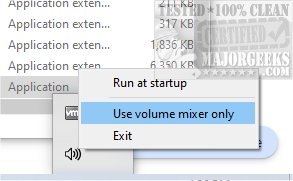The newly launched QuickSoundSwitcher v101 revolutionizes the way users manage audio devices on their machines. Designed to simplify the process of switching between different audio outputs—such as headphones, speakers, and external sound systems—this application allows users to toggle between devices effortlessly with just a click.
Enhanced Sound Control without Complications
QuickSoundSwitcher eliminates the need to navigate through cumbersome settings menus, offering a more user-friendly experience. By integrating directly into the System Tray, the app ensures swift access to audio settings without a traditional user interface. Users can launch the application quickly and begin managing their audio devices without lengthy installation processes.
Key Features for Superior Audio Management
QuickSoundSwitcher provides three essential options to enhance audio management:
1. Input Management: Easily switch between various microphone settings for optimal use during gaming, video calls, or recording sessions.
2. Output Switching: Seamlessly select from connected audio output devices, allowing for quick changes without hassle, ideal for users who frequently alternate setups.
3. Volume Mixer: Gain precise control over individual application sound levels with a user-friendly volume slider for each active app, enabling tailored audio experiences without affecting overall system volume.
Individual App Control for Customized Experience
One of the standout features of QuickSoundSwitcher is its ability to manage sound levels for different applications independently. With a list of active sound-producing apps and adjustable volume sliders, users can customize audio output for each application on the fly, ensuring a personalized listening experience.
Final Thoughts: A Must-Have for Audio Enthusiasts
QuickSoundSwitcher is an invaluable tool for anyone who regularly manages multiple audio devices. Its streamlined functionality makes audio control straightforward, eliminating the frustrations of conventional interfaces. Ideal for gamers, content creators, and casual users alike, QuickSoundSwitcher enhances the audio experience by providing quick and easy access to essential settings.
For those looking to further optimize their audio experience, consider exploring related guides such as enabling Windows Sonic Surround Sound, adjusting key sound toggles, or troubleshooting low computer sound volume.
Extend Your Audio Experience with QuickSoundSwitcher
As audio needs continue to evolve, tools like QuickSoundSwitcher become increasingly essential. The rise of remote work and online gaming highlights the importance of efficient audio management. QuickSoundSwitcher’s adaptability ensures that users can stay connected and engaged, regardless of their audio setup. As audio technology advances, features such as supporting virtual surround sound or integrating with smart home audio systems could further enhance the functionality of QuickSoundSwitcher, solidifying its place as a go-to audio management solution
Enhanced Sound Control without Complications
QuickSoundSwitcher eliminates the need to navigate through cumbersome settings menus, offering a more user-friendly experience. By integrating directly into the System Tray, the app ensures swift access to audio settings without a traditional user interface. Users can launch the application quickly and begin managing their audio devices without lengthy installation processes.
Key Features for Superior Audio Management
QuickSoundSwitcher provides three essential options to enhance audio management:
1. Input Management: Easily switch between various microphone settings for optimal use during gaming, video calls, or recording sessions.
2. Output Switching: Seamlessly select from connected audio output devices, allowing for quick changes without hassle, ideal for users who frequently alternate setups.
3. Volume Mixer: Gain precise control over individual application sound levels with a user-friendly volume slider for each active app, enabling tailored audio experiences without affecting overall system volume.
Individual App Control for Customized Experience
One of the standout features of QuickSoundSwitcher is its ability to manage sound levels for different applications independently. With a list of active sound-producing apps and adjustable volume sliders, users can customize audio output for each application on the fly, ensuring a personalized listening experience.
Final Thoughts: A Must-Have for Audio Enthusiasts
QuickSoundSwitcher is an invaluable tool for anyone who regularly manages multiple audio devices. Its streamlined functionality makes audio control straightforward, eliminating the frustrations of conventional interfaces. Ideal for gamers, content creators, and casual users alike, QuickSoundSwitcher enhances the audio experience by providing quick and easy access to essential settings.
For those looking to further optimize their audio experience, consider exploring related guides such as enabling Windows Sonic Surround Sound, adjusting key sound toggles, or troubleshooting low computer sound volume.
Extend Your Audio Experience with QuickSoundSwitcher
As audio needs continue to evolve, tools like QuickSoundSwitcher become increasingly essential. The rise of remote work and online gaming highlights the importance of efficient audio management. QuickSoundSwitcher’s adaptability ensures that users can stay connected and engaged, regardless of their audio setup. As audio technology advances, features such as supporting virtual surround sound or integrating with smart home audio systems could further enhance the functionality of QuickSoundSwitcher, solidifying its place as a go-to audio management solution
QuickSoundSwitcher v101 released
QuickSoundSwitcher simplifies the process of switching between various audio devices on your machine.