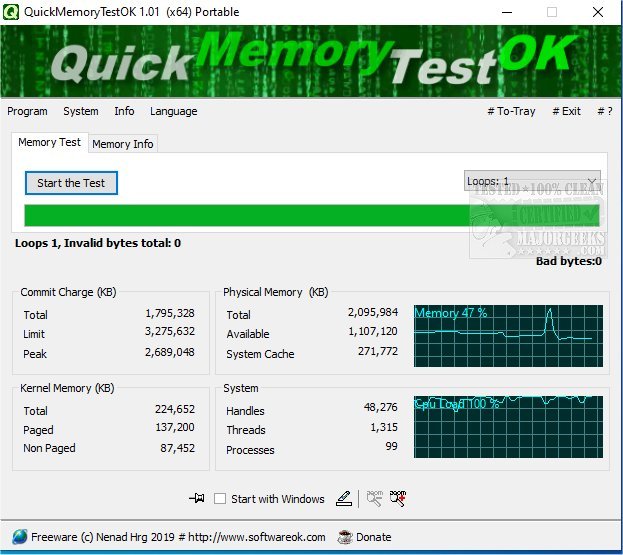QuickMemoryTestOK version 5.19 has been released, offering a free and efficient tool for testing the RAM of your PC. This utility is particularly useful for users who have PCs equipped with large amounts of RAM, such as 16, 32, 64, or even 128 GB, as often these resources are not fully utilized. Performing a memory test is recommended to identify any defective areas in the main memory, which can prevent potential system errors caused by high memory usage.
Key features of QuickMemoryTestOK include:
- Memory Quick Test: Conduct simple and fast memory assessments.
- Pause Test: Allows users to pause the test to monitor system performance under high RAM loads.
- Customizable Test Runs: Users can tailor tests according to their needs.
- Clear Display: Easy-to-read interface showing memory status.
- CPU Behavior Monitoring: Keeps track of CPU activity during tests.
- Essential Functions Access: Provides access to key memory and system functions.
- Accessibility Features: Includes a zoom option for visually impaired users.
- Lightweight Application: Minimal impact on CPU usage.
- Multilanguage Support: Available in various languages for broader accessibility.
Additionally, users may find it helpful to explore related topics such as the Windows Memory Diagnostic Tool, checking memory speed and available slots, fixing memory-related errors on Windows 10, and managing SysMain (Superfetch). This comprehensive testing utility not only helps in ensuring your system runs smoothly but also serves as a preventive measure against future memory-related issues.
As technology evolves, tools like QuickMemoryTestOK play a crucial role in maintaining system performance and reliability, making it an essential software for both casual users and tech enthusiasts alike
Key features of QuickMemoryTestOK include:
- Memory Quick Test: Conduct simple and fast memory assessments.
- Pause Test: Allows users to pause the test to monitor system performance under high RAM loads.
- Customizable Test Runs: Users can tailor tests according to their needs.
- Clear Display: Easy-to-read interface showing memory status.
- CPU Behavior Monitoring: Keeps track of CPU activity during tests.
- Essential Functions Access: Provides access to key memory and system functions.
- Accessibility Features: Includes a zoom option for visually impaired users.
- Lightweight Application: Minimal impact on CPU usage.
- Multilanguage Support: Available in various languages for broader accessibility.
Additionally, users may find it helpful to explore related topics such as the Windows Memory Diagnostic Tool, checking memory speed and available slots, fixing memory-related errors on Windows 10, and managing SysMain (Superfetch). This comprehensive testing utility not only helps in ensuring your system runs smoothly but also serves as a preventive measure against future memory-related issues.
As technology evolves, tools like QuickMemoryTestOK play a crucial role in maintaining system performance and reliability, making it an essential software for both casual users and tech enthusiasts alike
QuickMemoryTestOK 5.19 released
QuickMemoryTestOK is a free utility for quickly testing your PC's RAM.