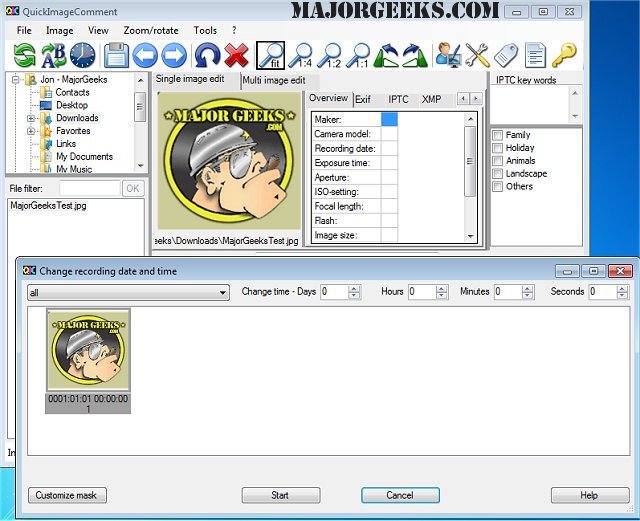QuickImageComment version 4.67 has been released, enhancing its functionality for editing and viewing digital photo information. This software is equipped with both 32-bit and 64-bit versions, making it accessible across various systems.
With QuickImageComment, users can easily navigate through essential metadata attributes, including EXIF, IPTC, and XMP properties, along with other details such as modification dates. The application also features tools for renaming image files based on these metadata properties and allows for exporting this information to a text file for future reference. Notably, users have the option to delete specific EXIF, IPTC, and XMP properties, as well as selectively remove individual metadata items as needed.
One of the standout features of QuickImageComment is its user-friendly interface that facilitates the modification of image data, along with organizational tools that help maintain order within an image collection. For instance, the software provides special masks to synchronize recording times for images taken with different cameras, allowing for efficient time sorting. Users can create groups based on various properties, primarily camera models, and can enter a time shift to ensure accurate chronological organization of their images.
Overall, QuickImageComment serves as a comprehensive solution for photographers and digital asset managers looking to streamline their workflow and enhance the organization of their image libraries.
In addition to its editing capabilities, users can benefit from other related functionalities, such as restoring the Windows Photo Viewer on Windows 10 and 11, and preventing Windows from automatically deleting the thumbnail cache, which can further improve the user experience when managing digital images
With QuickImageComment, users can easily navigate through essential metadata attributes, including EXIF, IPTC, and XMP properties, along with other details such as modification dates. The application also features tools for renaming image files based on these metadata properties and allows for exporting this information to a text file for future reference. Notably, users have the option to delete specific EXIF, IPTC, and XMP properties, as well as selectively remove individual metadata items as needed.
One of the standout features of QuickImageComment is its user-friendly interface that facilitates the modification of image data, along with organizational tools that help maintain order within an image collection. For instance, the software provides special masks to synchronize recording times for images taken with different cameras, allowing for efficient time sorting. Users can create groups based on various properties, primarily camera models, and can enter a time shift to ensure accurate chronological organization of their images.
Overall, QuickImageComment serves as a comprehensive solution for photographers and digital asset managers looking to streamline their workflow and enhance the organization of their image libraries.
In addition to its editing capabilities, users can benefit from other related functionalities, such as restoring the Windows Photo Viewer on Windows 10 and 11, and preventing Windows from automatically deleting the thumbnail cache, which can further improve the user experience when managing digital images
QuickImageComment 4.67 released
QuickImageComment allows for the editing and viewing of digital photo info. A 32-bit version is also available.