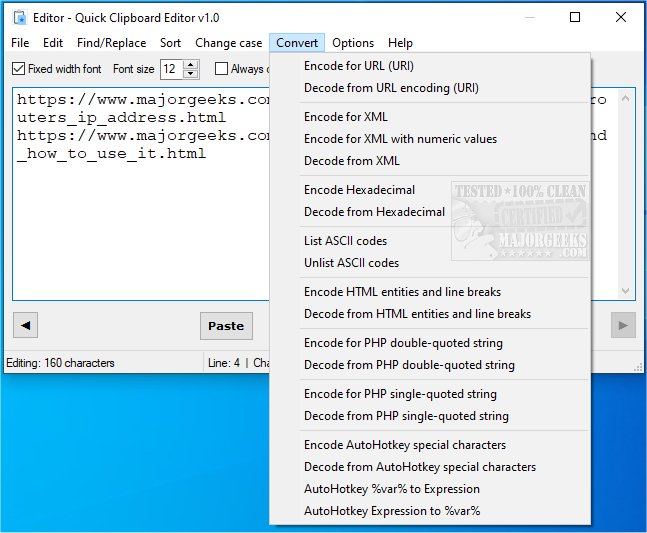Quick Clipboard Editor (QCE) version 3.1.1.2 has been released, enhancing text editing capabilities for Windows users. This free and user-friendly software allows users to efficiently modify the text stored in their clipboard before pasting it into applications.
With Quick Clipboard Editor, users can easily access and retrieve previous clipboard entries, replace specific words or phrases, insert new content line by line, and trim unwanted text. The software also offers the ability to keep or delete lines based on specific criteria, sort text, alter text case, and convert text for various coding formats such as HTML, XML, PHP, and AHK. Additionally, users can save frequently used commands for quick access and save their edits directly to the clipboard.
The intuitive interface and quick access to features make QCE an ideal tool for anyone who regularly handles text, providing a powerful yet simple solution for clipboard management.
For those looking for more tips and tricks, additional resources include guides on copying file paths to the clipboard, clearing clipboard history with shortcuts, and disabling clipboard history in Windows 10 and 11.
In the future, Quick Clipboard Editor could expand its functionality further by incorporating features such as collaborative editing capabilities, enhanced text analysis tools, or integration with cloud storage services for seamless access across devices
With Quick Clipboard Editor, users can easily access and retrieve previous clipboard entries, replace specific words or phrases, insert new content line by line, and trim unwanted text. The software also offers the ability to keep or delete lines based on specific criteria, sort text, alter text case, and convert text for various coding formats such as HTML, XML, PHP, and AHK. Additionally, users can save frequently used commands for quick access and save their edits directly to the clipboard.
The intuitive interface and quick access to features make QCE an ideal tool for anyone who regularly handles text, providing a powerful yet simple solution for clipboard management.
For those looking for more tips and tricks, additional resources include guides on copying file paths to the clipboard, clearing clipboard history with shortcuts, and disabling clipboard history in Windows 10 and 11.
In the future, Quick Clipboard Editor could expand its functionality further by incorporating features such as collaborative editing capabilities, enhanced text analysis tools, or integration with cloud storage services for seamless access across devices
Quick Clipboard Editor 3.1.1.2 released
Quick Clipboard Editor gives you the ability to make a wide variety of edits to the text stored in your clipboard.