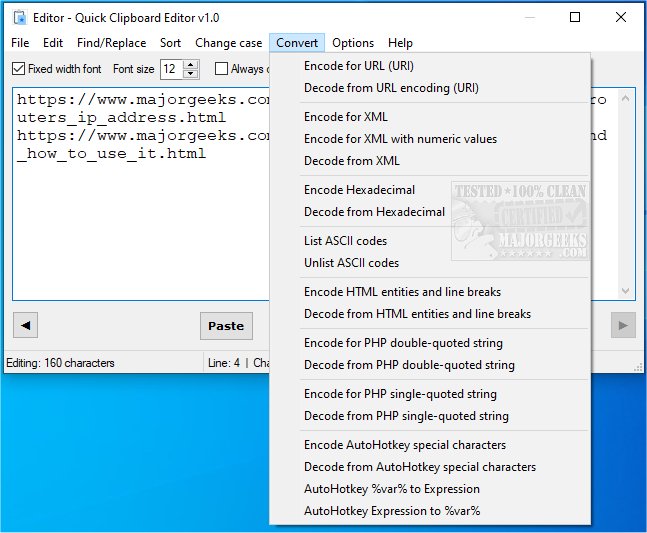Quick Clipboard Editor (QCE) version 3.1.1.0 has been released, offering Windows users a robust and user-friendly tool to edit text directly from their clipboard. This free software streamlines the process of modifying clipboard content, making it ideal for anyone who frequently handles text.
QCE provides a range of features that enhance text editing capabilities. Users can easily access their clipboard history, allowing for quick retrieval of previously copied items. The software includes functionalities for finding and replacing words or phrases, inserting new content, trimming unwanted text, managing lines or characters based on specific criteria, and sorting text. Additionally, users can change the case of text segments and convert text into various coding formats such as HTML, XML, and PHP.
The interface is designed for efficiency, making it simple to execute these tasks with just a few clicks. Users can also save frequently used commands for rapid access in future editing sessions, and any modifications can be instantly saved back to the clipboard for seamless pasting into other applications.
Quick Clipboard Editor is particularly beneficial for professionals and individuals who require an effective way to manage and edit text quickly. With its robust feature set, QCE stands out as a must-have tool for enhancing productivity in text editing tasks.
For more information on the features available in Quick Clipboard Editor, you can explore the full outline provided on their website.
In addition to its editing capabilities, users may also find it helpful to learn about related topics such as copying file paths to the clipboard, clearing clipboard history, and disabling clipboard history in Windows 10 and 11. This knowledge can further enhance the user experience and streamline workflow processes
QCE provides a range of features that enhance text editing capabilities. Users can easily access their clipboard history, allowing for quick retrieval of previously copied items. The software includes functionalities for finding and replacing words or phrases, inserting new content, trimming unwanted text, managing lines or characters based on specific criteria, and sorting text. Additionally, users can change the case of text segments and convert text into various coding formats such as HTML, XML, and PHP.
The interface is designed for efficiency, making it simple to execute these tasks with just a few clicks. Users can also save frequently used commands for rapid access in future editing sessions, and any modifications can be instantly saved back to the clipboard for seamless pasting into other applications.
Quick Clipboard Editor is particularly beneficial for professionals and individuals who require an effective way to manage and edit text quickly. With its robust feature set, QCE stands out as a must-have tool for enhancing productivity in text editing tasks.
For more information on the features available in Quick Clipboard Editor, you can explore the full outline provided on their website.
In addition to its editing capabilities, users may also find it helpful to learn about related topics such as copying file paths to the clipboard, clearing clipboard history, and disabling clipboard history in Windows 10 and 11. This knowledge can further enhance the user experience and streamline workflow processes
Quick Clipboard Editor 3.1.1.0 released
Quick Clipboard Editor gives you the ability to make a wide variety of edits to the text stored in your clipboard.