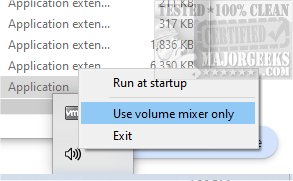The latest version of QontrolPanel (formerly known as QuickSoundSwitcher) has been released, offering enhanced features to simplify audio device management on your computer. This application is designed to streamline the process of switching between various audio devices—such as headphones, speakers, and external sound systems—allowing users to toggle settings with just a click.
Key Features and Functionality
QontrolPanel enhances sound control by eliminating the need to navigate through traditional settings menus. Instead, it provides a seamless and user-friendly experience, enabling instant access to audio settings. Once launched, the application integrates into the System Tray, eliminating lengthy installation processes and offering immediate functionality.
From the System Tray icon, users can access three primary features that enhance audio management:
1. Input Management: Easily switch between different microphone settings, ideal for gaming, video calls, or recording.
2. Output Management: Effortlessly toggle between various audio output devices, allowing users to choose their preferred device without hassle.
3. Volume Mixer: Control the sound levels of individual applications, offering customized audio experiences tailored to user preferences.
App-Specific Volume Control
A standout feature of QontrolPanel is its ability to manage sound levels for different applications. Users can view a list of active sound-generating apps, adjust their volumes independently using sliders, and quickly mute any app as needed. This functionality enables a more personalized listening experience without altering the overall system audio.
Conclusion and Recommendations
QontrolPanel is a must-have tool for anyone looking to manage audio settings effortlessly. Its intuitive design allows users to switch between audio devices, control volume levels, and customize the audio experience without the complexities of traditional graphical interfaces. For those who frequently alternate between audio devices, QontrolPanel is an essential solution worth trying out.
Related Topics
- Enabling Windows Sonic Surround Sound on Windows 10 & 11
- Toggling Key Sounds on/off in Windows 10 & 11
- Renaming Sound Input/Output Devices
- Troubleshooting Low Computer Sound Volume
- Resolving Common Sound Problems in Windows
Future Enhancements
Looking ahead, potential enhancements for QontrolPanel could include support for additional audio formats, improved integration with streaming services, and customizable hotkeys for even quicker access to audio settings. User feedback may also inform new features that could enhance the application's functionality and user experience
Key Features and Functionality
QontrolPanel enhances sound control by eliminating the need to navigate through traditional settings menus. Instead, it provides a seamless and user-friendly experience, enabling instant access to audio settings. Once launched, the application integrates into the System Tray, eliminating lengthy installation processes and offering immediate functionality.
From the System Tray icon, users can access three primary features that enhance audio management:
1. Input Management: Easily switch between different microphone settings, ideal for gaming, video calls, or recording.
2. Output Management: Effortlessly toggle between various audio output devices, allowing users to choose their preferred device without hassle.
3. Volume Mixer: Control the sound levels of individual applications, offering customized audio experiences tailored to user preferences.
App-Specific Volume Control
A standout feature of QontrolPanel is its ability to manage sound levels for different applications. Users can view a list of active sound-generating apps, adjust their volumes independently using sliders, and quickly mute any app as needed. This functionality enables a more personalized listening experience without altering the overall system audio.
Conclusion and Recommendations
QontrolPanel is a must-have tool for anyone looking to manage audio settings effortlessly. Its intuitive design allows users to switch between audio devices, control volume levels, and customize the audio experience without the complexities of traditional graphical interfaces. For those who frequently alternate between audio devices, QontrolPanel is an essential solution worth trying out.
Related Topics
- Enabling Windows Sonic Surround Sound on Windows 10 & 11
- Toggling Key Sounds on/off in Windows 10 & 11
- Renaming Sound Input/Output Devices
- Troubleshooting Low Computer Sound Volume
- Resolving Common Sound Problems in Windows
Future Enhancements
Looking ahead, potential enhancements for QontrolPanel could include support for additional audio formats, improved integration with streaming services, and customizable hotkeys for even quicker access to audio settings. User feedback may also inform new features that could enhance the application's functionality and user experience
QontrolPanel 1.9.6 released
QontrolPanel (formerly QuickSoundSwitcher) simplifies the process of switching between various audio devices on your machine.