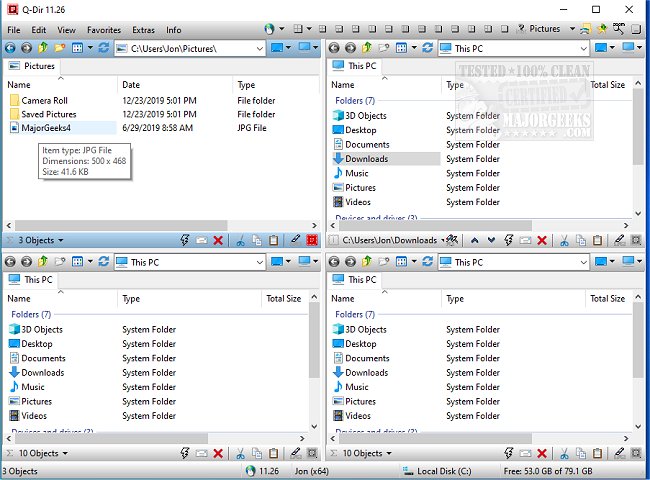Q-Dir, the powerful quad-panel file management tool, has been updated to version 12.39, offering users a free and efficient solution for organizing files and folders across various storage devices, including hard disks, network folders, USB drives, and more. Unlike the standard Windows File Explorer, which is suitable for basic tasks, Q-Dir elevates file management with its unique four-pane interface, allowing users to navigate and manage multiple folders simultaneously. This capability streamlines tasks such as copying, moving, and organizing files, making it an ideal choice for users seeking enhanced control and speed.
Key Features of Q-Dir:
- Quad-Pane Interface: Manage up to four folders at once, reducing the need for multiple Explorer windows.
- Drag & Drop Support: Easily transfer files between panes.
- Custom Layouts & Color Filters: Tailor the interface to suit individual workflow preferences.
- Tab Support: Open multiple folders within each panel for better organization.
- Fast File Operations: Quickly copy, move, and delete files.
- Portable Version: No installation needed, making it convenient for on-the-go use.
- Lightweight Design: Efficient performance even on older systems.
Who Can Benefit from Q-Dir?
- Everyday Users: Simplify the organization of personal files, photos, and documents.
- IT Professionals: Efficiently manage system files and backups.
- Developers & Designers: Keep project directories accessible side by side.
- Power Users: Execute bulk file operations with ease.
- Network Administrators: Streamline file transfers across various locations.
Enhancing Productivity with Q-Dir
Q-Dir includes several additional tools to optimize the user experience. Features like Favorites & Quick Access for bookmarking folders, File Preview for quick content viewing, and Clipboard & Shortcut Integration streamline workflows. The software also supports Multi-Monitor setups, offers built-in file filters for easy identification of specific file types, and includes Tree View & Navigation Improvements for a more intuitive browsing experience. Furthermore, Q-Dir supports ZIP and FTP operations, making it versatile for handling compressed files and remote directories. Users can enjoy a personalized experience with Dark Mode and custom themes.
Tips for Mastering Q-Dir
- Familiarize with the Interface: New users may find the quad-pane layout daunting; utilizing default settings initially can ease the transition.
- Supplement with Windows Search: Q-Dir doesn't include a built-in search function, so users may need to use Windows Search for finding files.
- Emphasize Customization: Leverage hotkeys, color filters, and personalized layouts to enhance your workflow.
Conclusion
For those who find Windows File Explorer lacking, Q-Dir presents a robust alternative that combines speed, efficiency, and extensive customization options. Its powerful features make it one of the top free file management tools available today. Download Q-Dir 12.39 to experience its benefits firsthand!
Related Resources:
- Manage Your Default Apps or Reset All File Associations
- Reset Folder View Settings in Windows 10 & 11
- Show or Hide File Name Extensions in File Explorer Context Menu
- Display Actual Path in Windows 10 & 11 File Explore
Key Features of Q-Dir:
- Quad-Pane Interface: Manage up to four folders at once, reducing the need for multiple Explorer windows.
- Drag & Drop Support: Easily transfer files between panes.
- Custom Layouts & Color Filters: Tailor the interface to suit individual workflow preferences.
- Tab Support: Open multiple folders within each panel for better organization.
- Fast File Operations: Quickly copy, move, and delete files.
- Portable Version: No installation needed, making it convenient for on-the-go use.
- Lightweight Design: Efficient performance even on older systems.
Who Can Benefit from Q-Dir?
- Everyday Users: Simplify the organization of personal files, photos, and documents.
- IT Professionals: Efficiently manage system files and backups.
- Developers & Designers: Keep project directories accessible side by side.
- Power Users: Execute bulk file operations with ease.
- Network Administrators: Streamline file transfers across various locations.
Enhancing Productivity with Q-Dir
Q-Dir includes several additional tools to optimize the user experience. Features like Favorites & Quick Access for bookmarking folders, File Preview for quick content viewing, and Clipboard & Shortcut Integration streamline workflows. The software also supports Multi-Monitor setups, offers built-in file filters for easy identification of specific file types, and includes Tree View & Navigation Improvements for a more intuitive browsing experience. Furthermore, Q-Dir supports ZIP and FTP operations, making it versatile for handling compressed files and remote directories. Users can enjoy a personalized experience with Dark Mode and custom themes.
Tips for Mastering Q-Dir
- Familiarize with the Interface: New users may find the quad-pane layout daunting; utilizing default settings initially can ease the transition.
- Supplement with Windows Search: Q-Dir doesn't include a built-in search function, so users may need to use Windows Search for finding files.
- Emphasize Customization: Leverage hotkeys, color filters, and personalized layouts to enhance your workflow.
Conclusion
For those who find Windows File Explorer lacking, Q-Dir presents a robust alternative that combines speed, efficiency, and extensive customization options. Its powerful features make it one of the top free file management tools available today. Download Q-Dir 12.39 to experience its benefits firsthand!
Related Resources:
- Manage Your Default Apps or Reset All File Associations
- Reset Folder View Settings in Windows 10 & 11
- Show or Hide File Name Extensions in File Explorer Context Menu
- Display Actual Path in Windows 10 & 11 File Explore
Q-Dir 12.39 released
Q-Dir is a free option to make managing your files and folders easy by allowing you to quickly regulate your hard disks, network folders, USB-drives, floppy disks, and other storage devices.