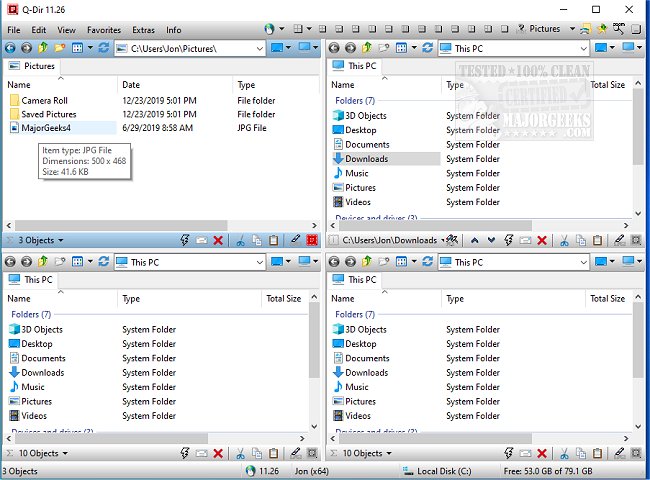Q-Dir is a free file management tool designed to simplify the organization of files and folders across various storage devices, including hard disks, network folders, USB drives, and more. Unlike the standard Windows File Explorer, which is suitable for basic file management tasks, Q-Dir (The Quad Explorer) provides a more advanced and efficient approach, featuring a unique four-pane interface that allows users to navigate and manage multiple folders simultaneously.
Enhance Your File Management Experience with Q-Dir
Q-Dir addresses common file management challenges faced by users who often find themselves overwhelmed by multiple open Explorer windows. Its lightweight design ensures fast operation, making it ideal for both everyday users and power users alike. Key features include:
- Quad-Pane Interface: Manage up to four folders at once.
- Drag & Drop Support: Easily move files between panels.
- Custom Layouts & Color Filters: Personalize your workspace for improved organization.
- Tab Support: Open multiple folders in each panel for better multitasking.
- Fast File Operations: Quickly copy, move, and delete files.
- Portable Version: Use it without installation.
- Resource-Friendly: Functions smoothly even on older machines.
Optimize Your Workflow
Q-Dir is beneficial for a diverse range of users:
- Everyday Users: Streamline the organization of personal files and documents.
- IT Professionals: Efficiently manage system files, backups, and drives.
- Developers & Designers: Keep project directories accessible side by side.
- Power Users: Execute bulk file operations with ease.
- Network Admins: Facilitate file transfers across various locations effortlessly.
Unlocking Q-Dir's Full Potential
Q-Dir is equipped with additional tools that enhance productivity, including:
- Favorites & Quick Access: Bookmark frequently used folders.
- File Preview Feature: View files like text and images without opening them.
- Clipboard & Shortcut Integration: Simplify copying paths and creating shortcuts.
- Multi-Monitor Support: Manage files across different screens.
- Custom File Filters: Highlight specific file types with custom colors.
- Tree View & Navigation Improvements: Navigate complex folder structures intuitively.
- ZIP & FTP Support: Handle compressed files and remote directories seamlessly.
- Dark Mode & Custom Themes: Personalize the interface to suit your preferences.
Pro Tips & Tricks for Mastering Q-Dir
While Q-Dir is powerful, new users may find its interface initially overwhelming. It is advisable to start with default layouts until familiarized with the tool. Additionally, since Q-Dir lacks a built-in file search function, users may still need to utilize Windows Search for comprehensive file lookups. Customization options such as hotkeys and color filters are essential for tailoring the workflow to individual needs.
Conclusion: The Geek Verdict
For those who find Windows File Explorer too basic, Q-Dir is a highly effective alternative. Its speed, efficiency, and extensive customization options position it as one of the best free file management tools available. Download Q-Dir today to experience the enhanced file management capabilities it offers.
Additional Resources:
- Manage Default Apps or Reset File Associations
- Reset Folder View Settings in Windows 10 & 11
- Show or Hide File Name Extensions in File Explorer
- Display the Actual Path in Windows 10 & 11 File Explore
Enhance Your File Management Experience with Q-Dir
Q-Dir addresses common file management challenges faced by users who often find themselves overwhelmed by multiple open Explorer windows. Its lightweight design ensures fast operation, making it ideal for both everyday users and power users alike. Key features include:
- Quad-Pane Interface: Manage up to four folders at once.
- Drag & Drop Support: Easily move files between panels.
- Custom Layouts & Color Filters: Personalize your workspace for improved organization.
- Tab Support: Open multiple folders in each panel for better multitasking.
- Fast File Operations: Quickly copy, move, and delete files.
- Portable Version: Use it without installation.
- Resource-Friendly: Functions smoothly even on older machines.
Optimize Your Workflow
Q-Dir is beneficial for a diverse range of users:
- Everyday Users: Streamline the organization of personal files and documents.
- IT Professionals: Efficiently manage system files, backups, and drives.
- Developers & Designers: Keep project directories accessible side by side.
- Power Users: Execute bulk file operations with ease.
- Network Admins: Facilitate file transfers across various locations effortlessly.
Unlocking Q-Dir's Full Potential
Q-Dir is equipped with additional tools that enhance productivity, including:
- Favorites & Quick Access: Bookmark frequently used folders.
- File Preview Feature: View files like text and images without opening them.
- Clipboard & Shortcut Integration: Simplify copying paths and creating shortcuts.
- Multi-Monitor Support: Manage files across different screens.
- Custom File Filters: Highlight specific file types with custom colors.
- Tree View & Navigation Improvements: Navigate complex folder structures intuitively.
- ZIP & FTP Support: Handle compressed files and remote directories seamlessly.
- Dark Mode & Custom Themes: Personalize the interface to suit your preferences.
Pro Tips & Tricks for Mastering Q-Dir
While Q-Dir is powerful, new users may find its interface initially overwhelming. It is advisable to start with default layouts until familiarized with the tool. Additionally, since Q-Dir lacks a built-in file search function, users may still need to utilize Windows Search for comprehensive file lookups. Customization options such as hotkeys and color filters are essential for tailoring the workflow to individual needs.
Conclusion: The Geek Verdict
For those who find Windows File Explorer too basic, Q-Dir is a highly effective alternative. Its speed, efficiency, and extensive customization options position it as one of the best free file management tools available. Download Q-Dir today to experience the enhanced file management capabilities it offers.
Additional Resources:
- Manage Default Apps or Reset File Associations
- Reset Folder View Settings in Windows 10 & 11
- Show or Hide File Name Extensions in File Explorer
- Display the Actual Path in Windows 10 & 11 File Explore
Q-Dir 12.36 released
Q-Dir is a free option to make managing your files and folders easy by allowing you to quickly regulate your hard disks, network folders, USB-drives, floppy disks, and other storage devices.