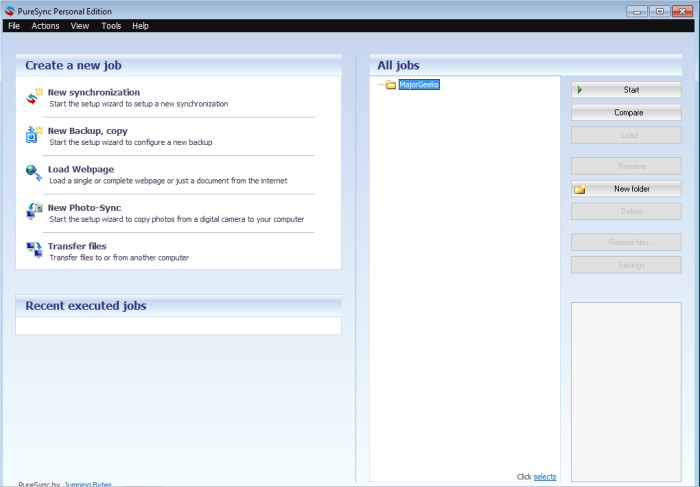PureSync 8.0.4 has been released as a robust file synchronization and backup tool. Designed to facilitate the comparison, synchronization, and backup of files, PureSync combines user-friendliness with advanced features that cater to both novice and experienced users. Key functionalities include conflict detection, the ability to manage multiple backups of files and folders, and precise control over synchronization direction.
The tool boasts an intuitive user interface, supports drag-and-drop functionality for folders, and includes a step-by-step wizard that simplifies the backup process, minimizing the risk of errors. A standout feature is the Foto-Sync function, which efficiently transfers only new photos from digital cameras, preventing the duplication of previously copied images.
Among its numerous features, PureSync offers:
- Easy handling
- Synchronization capabilities
- File comparisons
- Save and restore functionalities
- Support for subfolders and multiple folders
- Automatic synchronization and backups
- Filtering options based on criteria like date and size
- Use of environment variables in paths
- Date and time placeholders in path information
- Ability to download web pages and files from the internet
- Photo synchronization
- Comparison with recovery points
- Efficient file transfer capabilities
In addition to its core features, users may find useful guides on related topics, such as backing up Google Drive, restoring the Windows registry, and automatically backing up drivers on Windows 10 and 11.
As PureSync continues to evolve, future updates may include enhanced features, improved performance, and further integration with cloud services, ensuring that users have a reliable solution for their file synchronization and backup needs
The tool boasts an intuitive user interface, supports drag-and-drop functionality for folders, and includes a step-by-step wizard that simplifies the backup process, minimizing the risk of errors. A standout feature is the Foto-Sync function, which efficiently transfers only new photos from digital cameras, preventing the duplication of previously copied images.
Among its numerous features, PureSync offers:
- Easy handling
- Synchronization capabilities
- File comparisons
- Save and restore functionalities
- Support for subfolders and multiple folders
- Automatic synchronization and backups
- Filtering options based on criteria like date and size
- Use of environment variables in paths
- Date and time placeholders in path information
- Ability to download web pages and files from the internet
- Photo synchronization
- Comparison with recovery points
- Efficient file transfer capabilities
In addition to its core features, users may find useful guides on related topics, such as backing up Google Drive, restoring the Windows registry, and automatically backing up drivers on Windows 10 and 11.
As PureSync continues to evolve, future updates may include enhanced features, improved performance, and further integration with cloud services, ensuring that users have a reliable solution for their file synchronization and backup needs
PureSync 8.0.4 released
PureSync is designed to be a file synchronizer and backup tool allowing you to compare, synchronize, and backup your files.