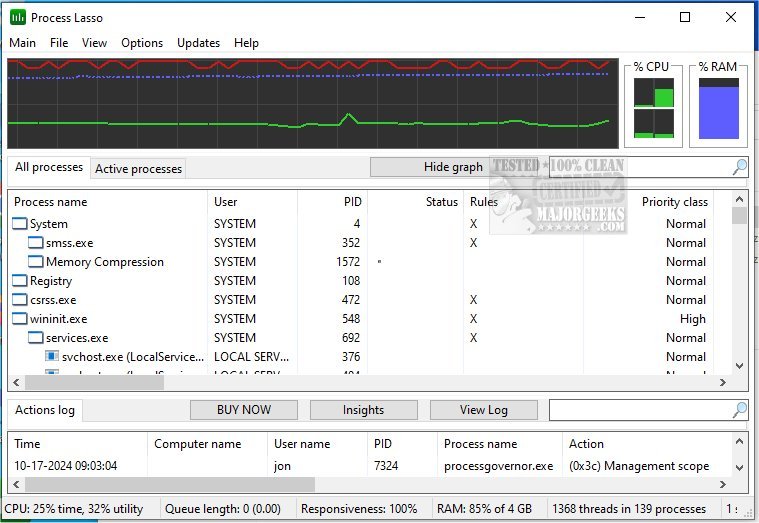Process Lasso 16.0.1.7 Beta and 16.0.0.42 have recently been released, showcasing the tool's capabilities in optimizing and managing system processes and services. This free software provides users with a comprehensive set of features aimed at enhancing performance and system responsiveness, making it a valuable resource for both casual and advanced users.
Key features of Process Lasso include ProBalance, which optimizes dynamic priority settings for processes, allowing for better resource allocation and improved system stability. It also offers persistent (or sticky) priorities and CPU affinities, enabling users to maintain specific preferences for how processes are handled by the CPU. Users can set limits on the number of instances a process can run, terminate disallowed processes, and ensure critical applications remain active with the auto-restart feature.
The tool also includes a unique system responsiveness graph, which provides real-time insights into system performance, and event logging capabilities to track process activities. Additionally, Process Lasso is designed to be resource-efficient, operating with minimal RAM usage, thus not taxing system resources unnecessarily.
In summary, Process Lasso stands out as a powerful yet lightweight tool for process management, offering features that cater to a wide range of user needs. Its ability to enhance system performance through optimized process management makes it an essential addition to any user's software toolkit. Users looking to improve their PC performance can explore additional guides on identifying processes, customizing task manager displays, and managing startup applications to further enhance their computing experience
Key features of Process Lasso include ProBalance, which optimizes dynamic priority settings for processes, allowing for better resource allocation and improved system stability. It also offers persistent (or sticky) priorities and CPU affinities, enabling users to maintain specific preferences for how processes are handled by the CPU. Users can set limits on the number of instances a process can run, terminate disallowed processes, and ensure critical applications remain active with the auto-restart feature.
The tool also includes a unique system responsiveness graph, which provides real-time insights into system performance, and event logging capabilities to track process activities. Additionally, Process Lasso is designed to be resource-efficient, operating with minimal RAM usage, thus not taxing system resources unnecessarily.
In summary, Process Lasso stands out as a powerful yet lightweight tool for process management, offering features that cater to a wide range of user needs. Its ability to enhance system performance through optimized process management makes it an essential addition to any user's software toolkit. Users looking to improve their PC performance can explore additional guides on identifying processes, customizing task manager displays, and managing startup applications to further enhance their computing experience
Process Lasso 16.0.1.7 Beta / 16.0.0.42 released
Process Lasso is a free tool designed to manage and edit how your processes and services run.
Process Lasso 16.0.1.7 Beta / 16.0.0.42 released @ MajorGeeks