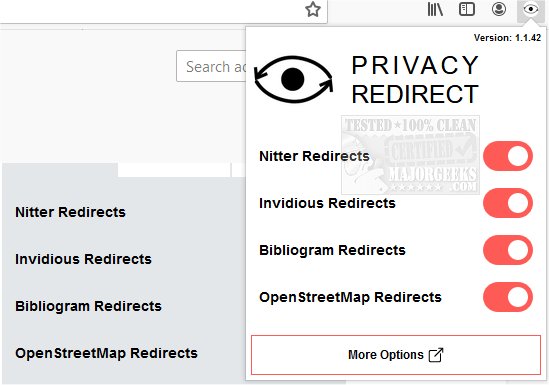Privacy Redirect for Chrome, Firefox, and Edge will redirect Twitter, YouTube, Instagram & Google Maps requests to more privacy-friendly alternatives.
Privacy Redirect for Chrome, Firefox, and Edge will redirect Twitter, YouTube, Instagram & Google Maps requests to more privacy-friendly alternatives.
The following are the alternatives that are used. Each is historically better with the overall privacy of your data, including limiting data collection.
• Nitter - github.com/zedeus/nitter (Twitter alternative frontend)
• Invidious - github.com/omarroth/invidious (YouTube alternative frontend)
• Bibliogram - github.com/cloudrac3r/bibliogram (Instagram alternative frontend)
• OpenStreetMap - wiki.openstreetmap.org (Google Maps alternative frontend)
All the redirects that are performed by Privacy Redirect allow you to quickly enabled/disable them. This can be done through the dropdown menu.
This extension/add-on is a great option for those tired of data leaks, collection, and assorted other practices that some of the big-name social media sites use, allowing you to be in more control of what is shared. The alternatives are all Open Source.
Similar:
How to Prevent Google Chrome From Storing Your Browser History
How to Delete Your YouTube Watch and Search History
How to Stop Google Chrome Crash Reports Sending Personal Information
How to Enable Heavy Ad Intervention In Google Chrome
Download