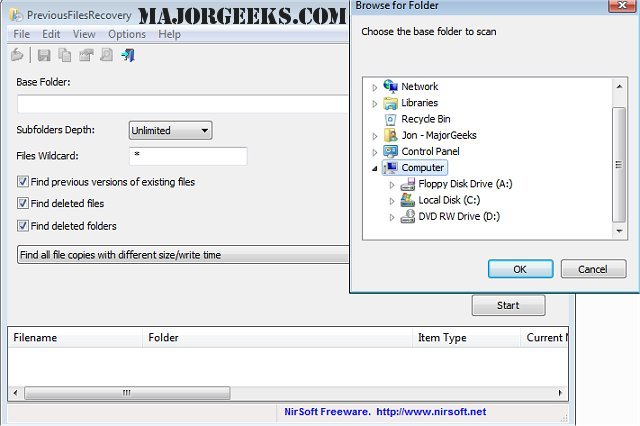PreviousFilesRecovery will quickly scan for shadow copies on your local hard drive as well as finding and displaying deleted files and older versions of existing files in order to allow you a recovery option.
PreviousFilesRecovery will quickly scan for shadow copies on your local hard drive as well as finding and displaying deleted files and older versions of existing files to allow you a recovery option.
Once PreviousFilesRecovery locates the file you need in the shadow copies of Windows, you can then easily recover it by copying it into the existing folder on your drive. A convenient option when you have deleted multiple files over the course of a few days, and the need arises to find and recover them. PreviousFilesRecovery will work even when other types of similar tools are unable to restore.
Similar:
How to Restore Default Shell Folders (Music, Videos, Pictures, Documents)
How to Erase a Disk Using Diskpart Clean Command in Windows
How to Reset and Clear Frequent Places and Recent Items in Windows 10
Download