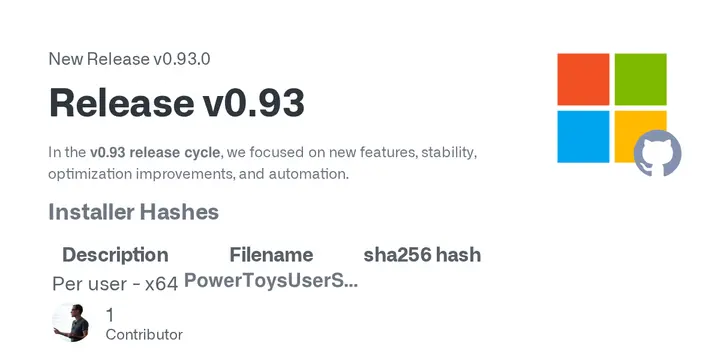Noteworthy features of this release include:
- Command Palette: Over 99 issues resolved, with notable additions like the return of Clipboard History, context menu shortcuts, and the ability to pin favorite applications. Performance optimizations have reduced memory usage by approximately 15% and load time by about 40%.
- Peek: Now supports instant previews and embedded thumbnails for Binary G-code files used in 3D printing, allowing users to easily inspect models.
- Mouse Utilities: A new spotlight mode has been introduced, which dims the screen and highlights the cursor, ideal for presentations.
- Test Coverage: Enhanced reliability with over 600 new unit tests and improved UI automation coverage for various modules.
The release also includes a comprehensive update to the Command Palette, enhancing accessibility features, fixing various bugs, and improving the UI design. Furthermore, the settings dashboard has been redesigned, making it easier to navigate and understand.
Development Enhancements: The development environment has been updated with new libraries and improved testing processes, which will streamline future updates and ensure higher quality releases.
Overall, PowerToys 0.93 represents a significant step forward in enhancing user experience, functionality, and performance, making it a valuable tool for Windows users. Future updates are likely to continue this trend, focusing on user-driven features and ongoing stability improvements
PowerToys 0.93 released
Clint Rutkas has announced the release of PowerToys 0.93, which focuses on new features, stability, optimization improvements, and automation. The release includes improvements to the Command Palette, Advanced Paste, Peek, Text Extractor, and PowerRename modules. The dashboard now features a modern card-based dashboard with clearer descriptions and faster navigation. Command Palette has over 99 issues resolved, including bringing back Clipboard History, adding context menu shortcuts, pinning favorite apps, and supporting history in Run. Peek now supports instant previews and embedded thumbnails for Binary G-code 3D printing files, making it easy to inspect models at a glance. Mouse Utilities introduces a spotlight highlighting mode that dims the screen and draws attention to the cursor. Test coverage improvements for multiple PowerToys modules have been made, ensuring better reliability and quality.