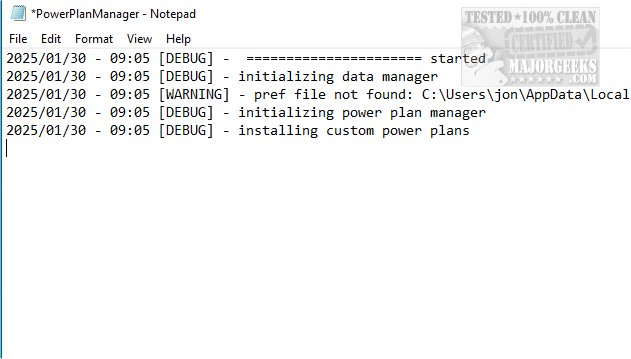PowerPlanManager is an innovative software designed to optimize power management by automatically adjusting power plans based on the applications in use and user interactions. This is particularly advantageous for gaming laptops and high-performance desktops, where maximizing CPU performance isn't always necessary during regular tasks. Instead, PowerPlanManager emphasizes effective temperature and power consumption management, striking a balance between performance and efficiency for everyday usage.
Functionality and Features of PowerPlanManager
PowerPlanManager provides three distinct power plan schemes: PowerSaver, Balanced, and Performance, each tailored for different usage scenarios. The application dynamically adjusts these modes based on user activity and the specific applications being executed. Users can also set up particular programs to trigger the Balanced or Performance modes automatically, ensuring that resource-intensive applications receive the necessary processing power for optimal performance. This feature is especially beneficial for users engaged in high-demand activities like gaming, video editing, or graphic design.
To optimize energy consumption further, PowerPlanManager will automatically revert to PowerSaver mode if no user activity is detected for a customizable duration. This function conserves energy during idle times without requiring manual intervention. Additionally, PowerSaver mode activates automatically when the system's screensaver is engaged, providing an extra layer of energy savings.
Installation and Uninstallation
Upon launching PowerPlanManager for the first time, users are prompted to create the three custom power plans essential for its operation. The application requests permission to copy itself to a folder in %appdata%, where it will store log and preference files. A registry key is added to allow for automatic startup. To uninstall PowerPlanManager, users simply need to exit the application and delete its folder from %appdata%.
PowerPlanManager's Distinct Modes:
- PowerSaver: Limits CPU performance to preserve battery life.
- Balanced: Disables CPU boost to lower temperatures while maintaining reasonable performance.
- Performance: Enables CPU boost for maximum performance without timeouts for the computer and monitor.
Conclusion
PowerPlanManager not only enhances system performance tailored to individual user needs but also promotes sustainable energy practices, making it an invaluable tool for environmentally conscious users. By blending efficiency with eco-friendly solutions, it caters to those who seek to optimize their power management without compromising on performance.
Extended Features and Considerations
In addition to its current functionalities, future updates to PowerPlanManager could include features such as user-friendly tutorials for optimal setup, enhanced reporting for energy consumption, and integration with smart home devices to further automate energy management. Furthermore, the app could benefit from cloud synchronization, allowing users to save their preferences across multiple devices seamlessly. As technology evolves, continuing to adapt and improve energy management solutions like PowerPlanManager will be crucial for users looking to balance performance with energy efficiency
Functionality and Features of PowerPlanManager
PowerPlanManager provides three distinct power plan schemes: PowerSaver, Balanced, and Performance, each tailored for different usage scenarios. The application dynamically adjusts these modes based on user activity and the specific applications being executed. Users can also set up particular programs to trigger the Balanced or Performance modes automatically, ensuring that resource-intensive applications receive the necessary processing power for optimal performance. This feature is especially beneficial for users engaged in high-demand activities like gaming, video editing, or graphic design.
To optimize energy consumption further, PowerPlanManager will automatically revert to PowerSaver mode if no user activity is detected for a customizable duration. This function conserves energy during idle times without requiring manual intervention. Additionally, PowerSaver mode activates automatically when the system's screensaver is engaged, providing an extra layer of energy savings.
Installation and Uninstallation
Upon launching PowerPlanManager for the first time, users are prompted to create the three custom power plans essential for its operation. The application requests permission to copy itself to a folder in %appdata%, where it will store log and preference files. A registry key is added to allow for automatic startup. To uninstall PowerPlanManager, users simply need to exit the application and delete its folder from %appdata%.
PowerPlanManager's Distinct Modes:
- PowerSaver: Limits CPU performance to preserve battery life.
- Balanced: Disables CPU boost to lower temperatures while maintaining reasonable performance.
- Performance: Enables CPU boost for maximum performance without timeouts for the computer and monitor.
Conclusion
PowerPlanManager not only enhances system performance tailored to individual user needs but also promotes sustainable energy practices, making it an invaluable tool for environmentally conscious users. By blending efficiency with eco-friendly solutions, it caters to those who seek to optimize their power management without compromising on performance.
Extended Features and Considerations
In addition to its current functionalities, future updates to PowerPlanManager could include features such as user-friendly tutorials for optimal setup, enhanced reporting for energy consumption, and integration with smart home devices to further automate energy management. Furthermore, the app could benefit from cloud synchronization, allowing users to save their preferences across multiple devices seamlessly. As technology evolves, continuing to adapt and improve energy management solutions like PowerPlanManager will be crucial for users looking to balance performance with energy efficiency
PowerPlanManager 0.6.3 released
PowerPlanManager helps to optimize power management by automatically switching power plans based on current applications and user interactions.