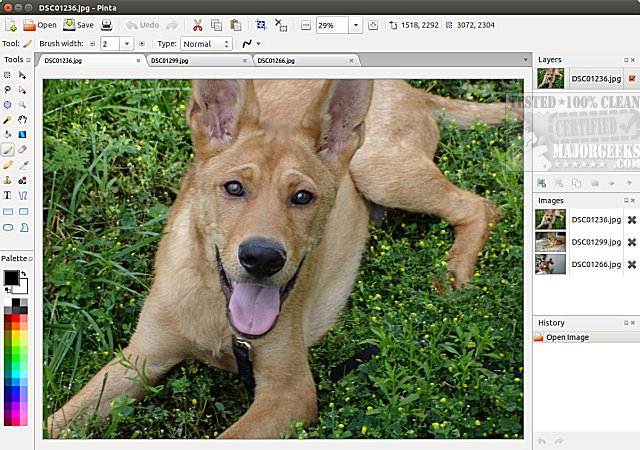Pinta version 3.0.4 has been released, enhancing the capabilities of this free and open-source drawing and editing program inspired by Paint.NET. Designed for users across Linux, Mac, and Windows platforms, Pinta aims to provide a straightforward yet powerful tool for image creation and manipulation.
Key features of Pinta include:
- Drawing Tools: Users can utilize a variety of drawing tools to create freehand designs, lines, rectangles, ellipses, and more.
- Unlimited Layers: The program supports multiple layers, allowing users to separate and organize different elements of their artwork for easier editing.
- Multilingual Support: Pinta is accessible in over 50 languages, ensuring that users can operate the software in their preferred language.
- Complete History Tracking: Users can experiment freely, as Pinta tracks all actions, enabling easy undoing of changes.
- Adjustments and Effects: The software offers more than 35 different adjustments and effects for fine-tuning images.
- Customizable Workspace: Pinta allows users to choose between docked and floating windows, or a mix of both, to suit their workflow preferences.
In addition to the features mentioned, Pinta's recent updates may include performance improvements, bug fixes, and new tools to further enhance the user experience. This makes it a versatile option for both amateur and professional users looking for a robust image editing solution.
For users seeking similar functionalities in other applications, there are various resources available, such as guides on restoring Windows Photo Viewer, resetting Microsoft Paint's default settings, and modifying context menus in Windows 10 and 11 for photo editing. These tools and tips can help users optimize their image editing tasks across different platforms
Key features of Pinta include:
- Drawing Tools: Users can utilize a variety of drawing tools to create freehand designs, lines, rectangles, ellipses, and more.
- Unlimited Layers: The program supports multiple layers, allowing users to separate and organize different elements of their artwork for easier editing.
- Multilingual Support: Pinta is accessible in over 50 languages, ensuring that users can operate the software in their preferred language.
- Complete History Tracking: Users can experiment freely, as Pinta tracks all actions, enabling easy undoing of changes.
- Adjustments and Effects: The software offers more than 35 different adjustments and effects for fine-tuning images.
- Customizable Workspace: Pinta allows users to choose between docked and floating windows, or a mix of both, to suit their workflow preferences.
In addition to the features mentioned, Pinta's recent updates may include performance improvements, bug fixes, and new tools to further enhance the user experience. This makes it a versatile option for both amateur and professional users looking for a robust image editing solution.
For users seeking similar functionalities in other applications, there are various resources available, such as guides on restoring Windows Photo Viewer, resetting Microsoft Paint's default settings, and modifying context menus in Windows 10 and 11 for photo editing. These tools and tips can help users optimize their image editing tasks across different platforms
Pinta 3.0.4 released
Pinta is a free, Open Source drawing/editing program modeled after Paint.NET. Its goal is to provide users with a simple yet powerful way to draw and manipulate images on Linux, Mac, and Windows.