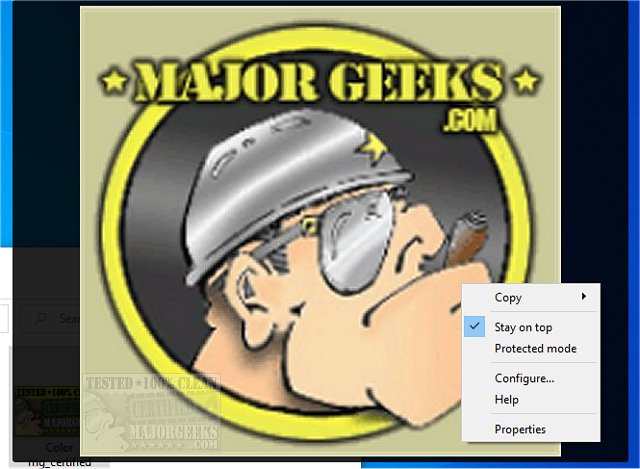Pineapple Pictures has released version 1.2.1, enhancing its reputation as a straightforward, cross-platform, portable, and open-source image viewer. This minimalistic software is designed specifically for users who require a no-frills approach to image viewing, focusing solely on essential functionalities. Users can easily drag and drop images into the interface, allowing for effortless navigation through multiple files from the same location.
The right-click context menu offers several handy options, including copy, stay on top, protected mode, and configuration settings, all designed to maintain simplicity during image viewing. Additionally, users can access image properties such as dimensions, aspect ratio, file name, item type, path, size, and creation/modification dates through this menu.
One of the standout features of Pineapple Pictures is its portability and lightweight nature, making it an excellent option for quickly browsing images in various settings without straining system resources. This makes it particularly suitable for users who need to view images efficiently without the clutter of additional features.
In light of its recent update, Pineapple Pictures continues to stand out in the realm of image viewers, appealing to those who prioritize simplicity and functionality. Looking ahead, future versions could benefit from user feedback by potentially incorporating additional features like basic editing tools or enhanced file management options, while still retaining its core philosophy of minimalism and ease of use.
For users seeking alternatives, similar resources include guides on restoring Windows Photo Viewer, managing folders in the Photos app on Windows 10 and 11, and customizing the context menu for photo editing
The right-click context menu offers several handy options, including copy, stay on top, protected mode, and configuration settings, all designed to maintain simplicity during image viewing. Additionally, users can access image properties such as dimensions, aspect ratio, file name, item type, path, size, and creation/modification dates through this menu.
One of the standout features of Pineapple Pictures is its portability and lightweight nature, making it an excellent option for quickly browsing images in various settings without straining system resources. This makes it particularly suitable for users who need to view images efficiently without the clutter of additional features.
In light of its recent update, Pineapple Pictures continues to stand out in the realm of image viewers, appealing to those who prioritize simplicity and functionality. Looking ahead, future versions could benefit from user feedback by potentially incorporating additional features like basic editing tools or enhanced file management options, while still retaining its core philosophy of minimalism and ease of use.
For users seeking alternatives, similar resources include guides on restoring Windows Photo Viewer, managing folders in the Photos app on Windows 10 and 11, and customizing the context menu for photo editing
Pineapple Pictures 1.2.1 released
Pineapple Pictures gives you a simple, cross-platform, portable and Open Source image viewer.