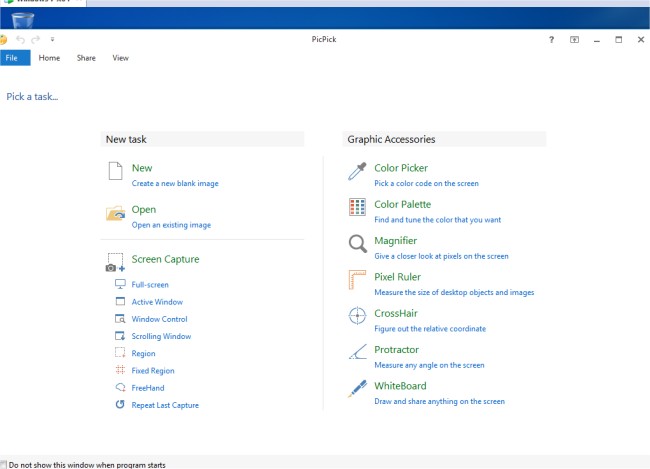PicPick 7.4.1 has been released, enhancing its status as a comprehensive screen capture tool. This software not only allows users to capture screenshots of their entire desktop, active windows, scrolling windows, or specific regions, but it also includes a versatile image editor. Users can employ the image editor to annotate and highlight images with text, arrows, and shapes, all accessible through a user-friendly Ribbon-style menu.
In addition to basic editing functions, PicPick enables users to apply various effects such as drop shadows, frames, watermarks, mosaic effects, and motion blur, as well as adjust brightness levels. The tool supports saving, sharing, and sending images through multiple platforms including email, FTP, Dropbox, Google Drive, SkyDrive, Box, Evernote, Facebook, and Twitter.
Customization is a significant feature of PicPick, providing advanced settings that allow users to configure hotkeys, file naming conventions, and image quality to suit individual preferences. With its all-in-one functionality, PicPick is geared toward both casual users and professionals who require efficient screen capture and image editing solutions.
Looking ahead, future updates may aim to enhance collaborative features, integrate additional cloud services, or introduce AI-driven functionalities to streamline the editing process even further. With technology continuously evolving, PicPick has the potential to incorporate more innovative features that cater to the growing needs of users in various fields
In addition to basic editing functions, PicPick enables users to apply various effects such as drop shadows, frames, watermarks, mosaic effects, and motion blur, as well as adjust brightness levels. The tool supports saving, sharing, and sending images through multiple platforms including email, FTP, Dropbox, Google Drive, SkyDrive, Box, Evernote, Facebook, and Twitter.
Customization is a significant feature of PicPick, providing advanced settings that allow users to configure hotkeys, file naming conventions, and image quality to suit individual preferences. With its all-in-one functionality, PicPick is geared toward both casual users and professionals who require efficient screen capture and image editing solutions.
Looking ahead, future updates may aim to enhance collaborative features, integrate additional cloud services, or introduce AI-driven functionalities to streamline the editing process even further. With technology continuously evolving, PicPick has the potential to incorporate more innovative features that cater to the growing needs of users in various fields
PicPick 7.4.1 released
PicPick is an all-in-one screen capture tool that includes an intuitive image editor, color picker, color palette, pixel ruler, protractor, crosshair, whiteboard and more.