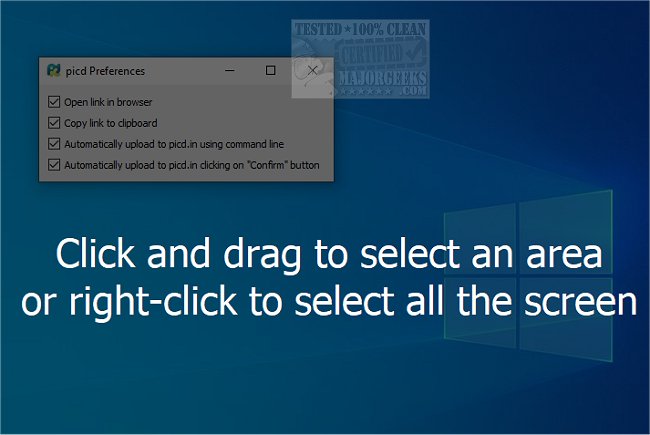picd is an easy-to-use option for capturing and sharing desktop screenshots.
picd is an easy-to-use option for capturing and sharing desktop screenshots.
picd is perfect for those that wish to share images instantly online for whatever reason. Whether it is the full desktop, an area, window, or error message picd has you covered. It is a modern and handy service to share images and screenshots. picd is connected with the picd.in service, so you will only need seconds to share your screenshots online. It has a straightforward interface so you can perform the job efficiently. Once you have grabbed your shot, it will take you through the process and create a custom link to the image. This link can then be shared.
Overall, picd is very easy to use and works without lag. It includes enough options to be of use in a number of situations.
Below you will find the tools incorporated within picd:
Rectangle contour
This tool lets you draw a non-filled rectangle (just the contour)
Filled Rectangle
With this, you can draw a filled rectangle in the screenshot
Circle contour
You can draw a circle contour with this tool
Filled circle
This tool lets you draw a filled rectangle (just the contour)
Highlighter
If you want to highlight a specific text part, this tool will do that.
Blur area
Draw a rectangle where you want to obfuscate, and it will blur the image.
Freehand draw
You can draw freely on the image using this tool.
Line
Draw a simple line to highlight a portion of an image.
Arrow
This will draw an arrow into the image.
Similar:
How to Take Screenshots in Windows 10
How to Create Screen Snip Shortcut in Windows 10
How to Take High Resolution Screenshots in Windows 10
Download