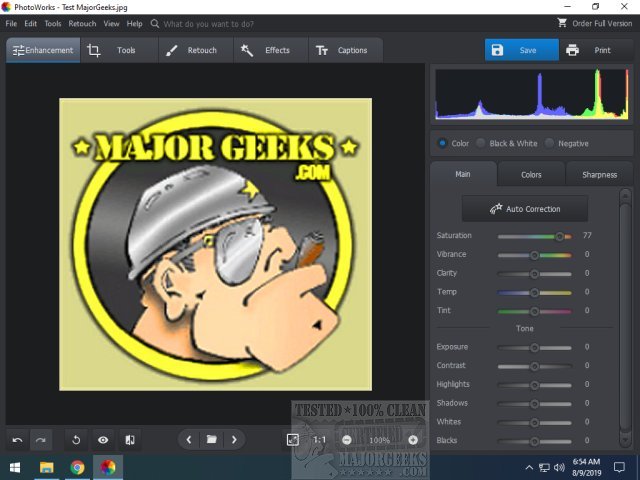PhotoWorks 20.0 has been released as a robust photo editing application that caters to both novice and professional photographers. This software is designed to enhance images effortlessly, featuring one-click effects that can transform portraits and landscapes alike into stunning visuals. Its user-friendly interface provides quick access to a myriad of editing tools, photo filters, and font options, making the editing process both enjoyable and efficient.
Key features of PhotoWorks include:
1. Image Quality Enhancement: Quickly fix overexposed or blurry images and rectify lens distortion and perspective errors.
2. Object Removal: Utilize the smart Healing Brush and versatile Clone Stamp to erase unwanted elements seamlessly.
3. Effect Application: Enhance photos with a variety of filters, including black & white, vintage, HDR, and color splash.
4. Color Boosting: Revitalize dull colors with selective color correction and add vibrancy to landscape photos.
5. Portrait Retouching: Achieve a professional appearance for portraits by smoothing skin, whitening teeth, and altering eye color.
6. Stylization: Transform standard pictures into eye-catching posters with numerous effects and text styles.
7. Body Sculpting: Effortlessly edit body images to appear slimmer, enhancing vacation photos and other personal images.
Overall, PhotoWorks 20.0 stands out as a comprehensive tool for anyone looking to enhance their photography skills or simply improve their images with ease. With its advanced features and user-centric design, it opens up new creative possibilities for photographers at every skill level.
In addition to the above features, users can also benefit from regular updates that promise new tools and enhancements, ensuring that PhotoWorks remains at the forefront of photo editing technology. Future releases may focus on incorporating AI-driven features for even greater editing precision and automation, further streamlining the user experience
Key features of PhotoWorks include:
1. Image Quality Enhancement: Quickly fix overexposed or blurry images and rectify lens distortion and perspective errors.
2. Object Removal: Utilize the smart Healing Brush and versatile Clone Stamp to erase unwanted elements seamlessly.
3. Effect Application: Enhance photos with a variety of filters, including black & white, vintage, HDR, and color splash.
4. Color Boosting: Revitalize dull colors with selective color correction and add vibrancy to landscape photos.
5. Portrait Retouching: Achieve a professional appearance for portraits by smoothing skin, whitening teeth, and altering eye color.
6. Stylization: Transform standard pictures into eye-catching posters with numerous effects and text styles.
7. Body Sculpting: Effortlessly edit body images to appear slimmer, enhancing vacation photos and other personal images.
Overall, PhotoWorks 20.0 stands out as a comprehensive tool for anyone looking to enhance their photography skills or simply improve their images with ease. With its advanced features and user-centric design, it opens up new creative possibilities for photographers at every skill level.
In addition to the above features, users can also benefit from regular updates that promise new tools and enhancements, ensuring that PhotoWorks remains at the forefront of photo editing technology. Future releases may focus on incorporating AI-driven features for even greater editing precision and automation, further streamlining the user experience
PhotoWorks 20.0 released
PhotoWorks is a full-service photo editing app that provides instant enhancement with one-click effects to produce amazing portraits.