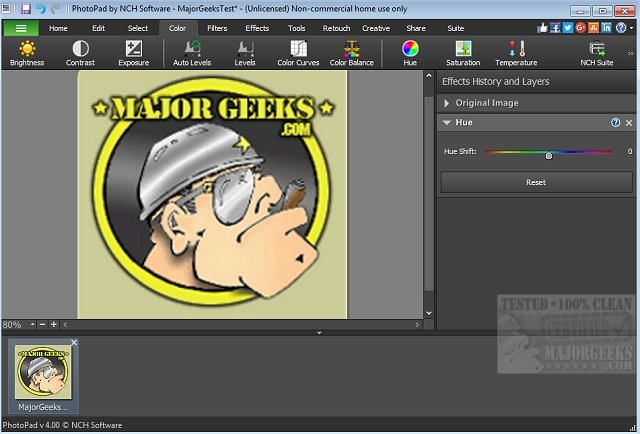PhotoPad 14.22 Beta has been released, offering users a powerful yet user-friendly photo editing experience. This software allows for extensive manipulation of images without the hassle of long setup processes, enabling users to dive straight into editing as soon as they open the program. PhotoPad supports various popular image formats and provides convenient drag-and-drop functionality, making it ideal for those who need to make quick adjustments to their photos.
Key features of PhotoPad include the ability to easily crop, rotate, resize, and flip images. Users can enhance their photos by removing red-eye, blemishes, and applying various effects such as oil paint, sepia, and cartoon styles. The software also offers tools for improving photo quality through sharpening, noise reduction, and color adjustments including hue, saturation, brightness, and contrast.
Additionally, PhotoPad allows for creative projects like collages and photo mosaics, as well as unique features such as converting images into cross-stitch patterns or paint-by-numbers projects. The non-destructive editing capability means that users can easily modify effects on individual layers without losing original image data. Users can also add text, captions, clipart, and frames to their photos, and even upload edited images directly to social media platforms like Facebook and Flickr.
Overall, PhotoPad 14.22 Beta is an excellent choice for both casual users and photography enthusiasts looking to enhance their images efficiently, with a wide array of tools at their disposal.
As a potential extension of this text, one could explore the impact of photo editing software on social media culture, discussing how tools like PhotoPad enable users to curate their online presence through visually appealing images. Additionally, the rise of mobile photo editing applications could be compared to desktop software, examining trends in user preferences and the evolving landscape of digital photography
Key features of PhotoPad include the ability to easily crop, rotate, resize, and flip images. Users can enhance their photos by removing red-eye, blemishes, and applying various effects such as oil paint, sepia, and cartoon styles. The software also offers tools for improving photo quality through sharpening, noise reduction, and color adjustments including hue, saturation, brightness, and contrast.
Additionally, PhotoPad allows for creative projects like collages and photo mosaics, as well as unique features such as converting images into cross-stitch patterns or paint-by-numbers projects. The non-destructive editing capability means that users can easily modify effects on individual layers without losing original image data. Users can also add text, captions, clipart, and frames to their photos, and even upload edited images directly to social media platforms like Facebook and Flickr.
Overall, PhotoPad 14.22 Beta is an excellent choice for both casual users and photography enthusiasts looking to enhance their images efficiently, with a wide array of tools at their disposal.
As a potential extension of this text, one could explore the impact of photo editing software on social media culture, discussing how tools like PhotoPad enable users to curate their online presence through visually appealing images. Additionally, the rise of mobile photo editing applications could be compared to desktop software, examining trends in user preferences and the evolving landscape of digital photography
PhotoPad 14.22 Beta released
PhotoPad is a slick photo editor that permits you to manipulate most aspects of your photo images.