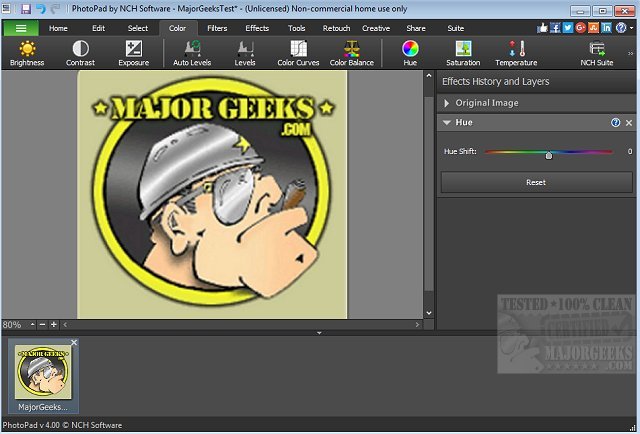PhotoPad 14.18 Beta has been released, showcasing its capabilities as an efficient and user-friendly photo editing tool. Users can manipulate various aspects of their images without encountering complicated setup processes. Upon launching PhotoPad, users can immediately dive into their projects, making it an ideal choice for those needing quick edits.
Key features of PhotoPad include the ability to easily crop, rotate, resize, and flip images, as well as support for all major image formats. The drag-and-drop functionality simplifies the editing process, allowing users to quickly enhance photos, whether it’s brightening an image or correcting specific areas.
Some standout features of PhotoPad include:
- Touching up photos by removing red-eye and blemishes
- Applying a variety of effects like oil paint, cartoon filters, vignette, and sepia
- Enhancing image quality through tools for sharpening, noise reduction, and adjusting color and brightness
- Creating collages and photo mosaics
- Converting images into cross-stitch patterns or paint-by-numbers guides
- Stitching photos together for panoramic views
- Adding text, captions, clipart, frames, and borders
- Utilizing a liquid resize effect for changing aspect ratios without distorting the image
- Engaging in non-destructive editing for easy adjustments to photo effects
- Directly uploading edited images to social media platforms like Facebook and Flickr
PhotoPad 14.18 Beta is particularly beneficial for users on tight schedules who require rapid yet effective photo editing solutions. As the software continues to evolve, it remains a top choice for both amateur and professional photographers seeking to enhance their images easily.
In future updates, it would be interesting to see additional features such as more advanced AI-driven editing tools, enhanced collaboration options for teams, or integration with cloud storage solutions for easier access to images across devices
Key features of PhotoPad include the ability to easily crop, rotate, resize, and flip images, as well as support for all major image formats. The drag-and-drop functionality simplifies the editing process, allowing users to quickly enhance photos, whether it’s brightening an image or correcting specific areas.
Some standout features of PhotoPad include:
- Touching up photos by removing red-eye and blemishes
- Applying a variety of effects like oil paint, cartoon filters, vignette, and sepia
- Enhancing image quality through tools for sharpening, noise reduction, and adjusting color and brightness
- Creating collages and photo mosaics
- Converting images into cross-stitch patterns or paint-by-numbers guides
- Stitching photos together for panoramic views
- Adding text, captions, clipart, frames, and borders
- Utilizing a liquid resize effect for changing aspect ratios without distorting the image
- Engaging in non-destructive editing for easy adjustments to photo effects
- Directly uploading edited images to social media platforms like Facebook and Flickr
PhotoPad 14.18 Beta is particularly beneficial for users on tight schedules who require rapid yet effective photo editing solutions. As the software continues to evolve, it remains a top choice for both amateur and professional photographers seeking to enhance their images easily.
In future updates, it would be interesting to see additional features such as more advanced AI-driven editing tools, enhanced collaboration options for teams, or integration with cloud storage solutions for easier access to images across devices
PhotoPad 14.18 Beta released
PhotoPad is a slick photo editor that permits you to manipulate most aspects of your photo images.