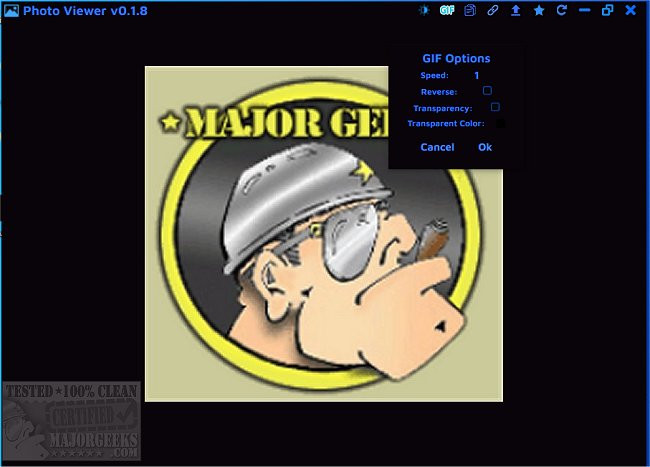Photo Viewer is a straightforward image viewing app that includes support for some cool resizing and color effects.
Photo Viewer is a straightforward image viewing app that includes support for some cool resizing and color effects.
We could go into a long wordy description of Photo Viewer, but it isn't needed as it is so easy to use. We want to mention that many of the options are hidden until you are hovering over either the far left or right side of the interface. It would also be helpful if once hovering over a specific option/feature, it would provide a title for them. Other than that an excellent little app with just enough to keep it relevant in a crowded category.
Photo Viewer Features:
View images (PNG, JPG, WEBP, TIFF) and animated GIFs
Support for local files, links, and images on the clipboard
Brightness/Contrast adjustment
Hue/Saturation/Lightness adjustment
Tint adjustment
Blur and Sharpen effects
Pixelate effect
Binarize effect
Crop, resize, rotate, and flip transformations
GIF speed, reverse, and transparency adjustments
Undo and redo history states
Open next and previous files (from the file system)
Save images and GIFs with the applied effects
Process multiple images in bulk
Keyboard Shortcuts:
R: Rotate
Space: Pan over cropping area
Escape: Reset rotation
Double Click: Reset rotation, zoom, and pan
Ctrl Z: Undo
Ctrl Shift Z: Redo
Ctrl +: Zoom in
Ctrl -: Zoom out
Ctrl C: Copy
Ctrl V: Paste
Ctrl S: Save image(s)
Ctrl O: Open image(s)
Drag and drop: Open image(s)
Similar:
Restore the Windows Photo Viewer on Windows 10 & 11
How-to Edit Your Videos With the Microsoft Photo App
How to Take Screenshots in Windows 10 & 11
How to Rebuild the Windows Icon Cache When Thumbnails or Icons Aren't Working
How to Restore Default Shell Folders (Music, Videos, Pictures, Documents)
Download